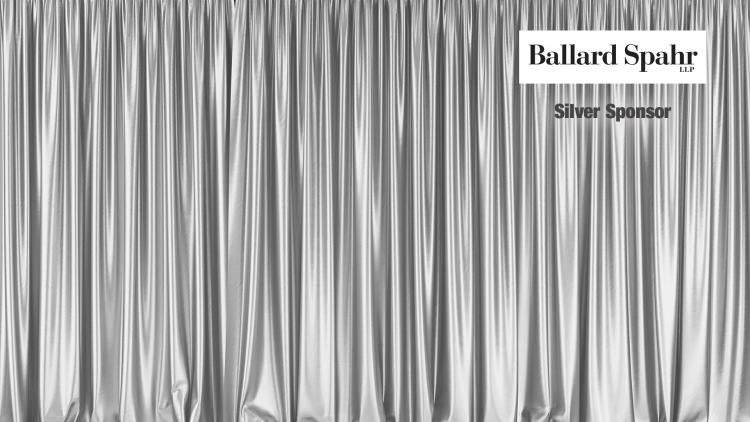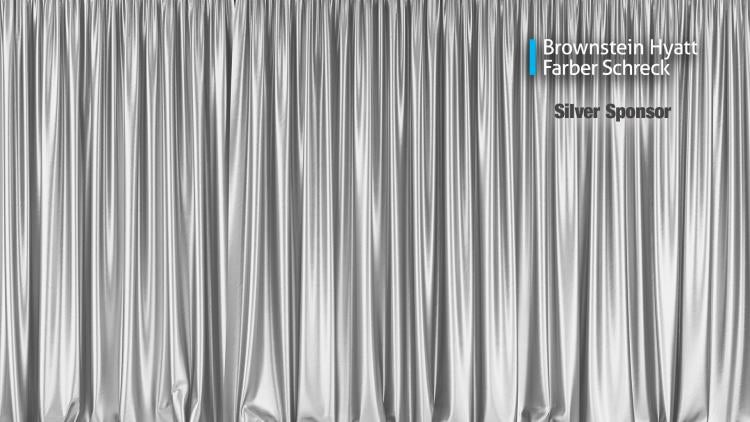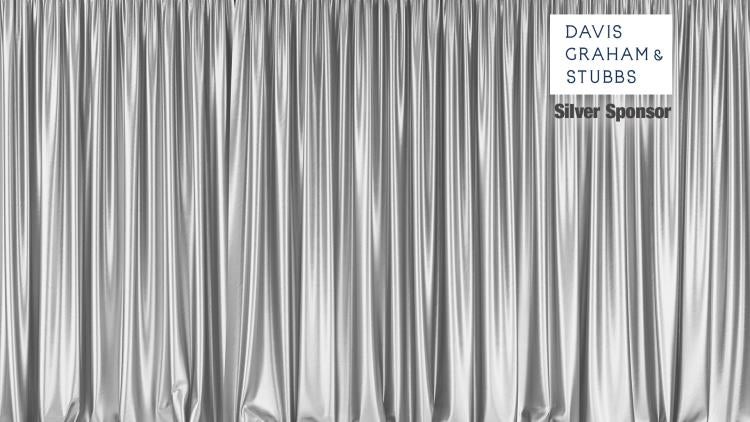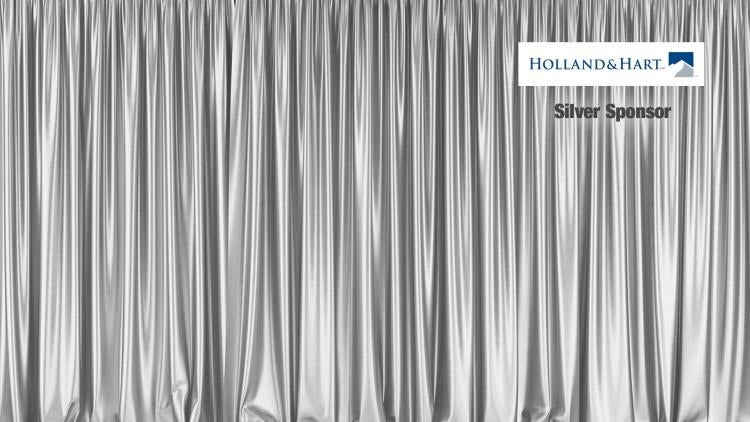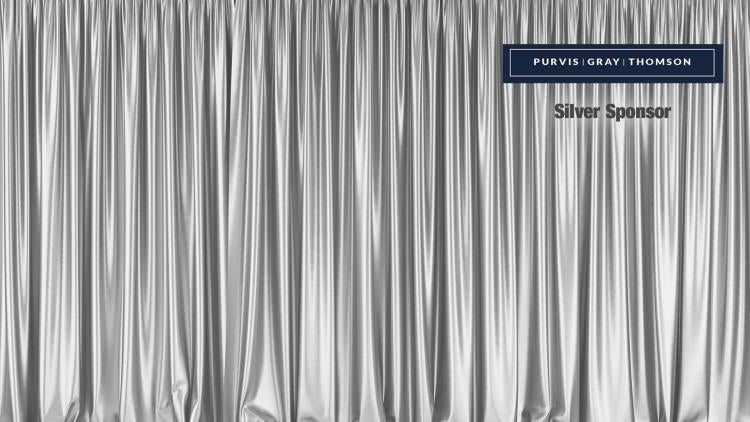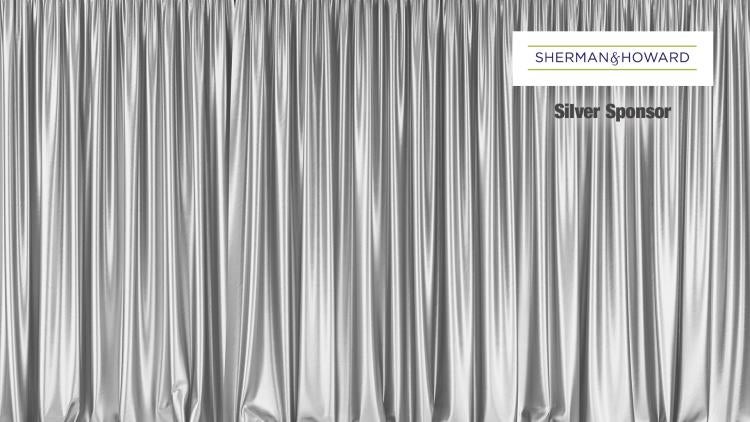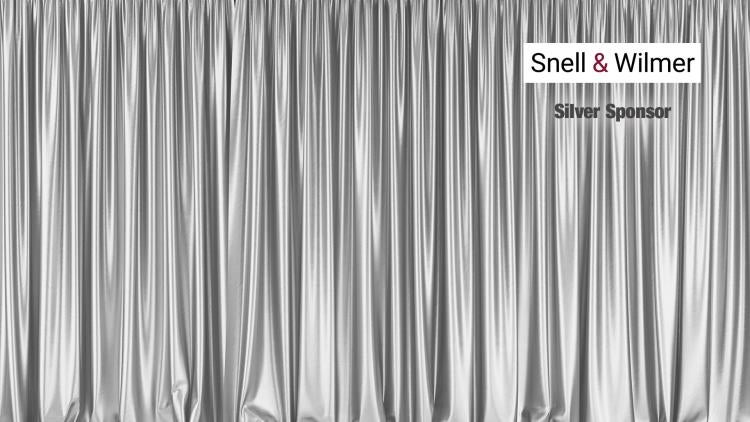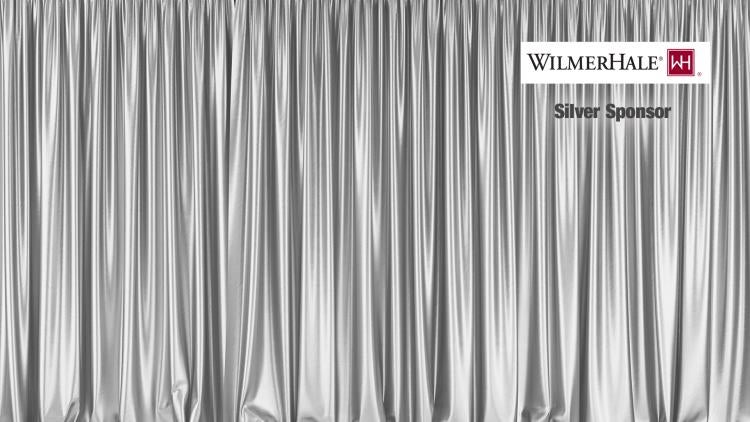Alumni Awards Celebration Silver Sponsor Zoom Backgrounds
Colorado Law created a handful of alumni awards-inspired and spirit-themed Zoom backgrounds for you to download and show off your Law Buff Pride. The virtual background feature in Zoom allows users to display an image as the background during Zoom meetings.
How to Download
- Right click on the image of your choice
- Click "Save image as..." and save it to your desired location (desktop, downloads, a folder, etc.)
How to Set Downloaded Image as Backdrop in Zoom
Once you've launched a Zoom meeting:
- Click on ^ next to "Stop Video" on the bottom left of your Zoom window and select "Choose Virtual Background"
- Click on the + on the right-hand side below the current image in your settings
- Click "Add Image"
- Find your saved image and select it
Video: Steps for Setting Your Zoom Background
[video:https://www.youtube.com/watch?v=3Zq-b51A3dA]