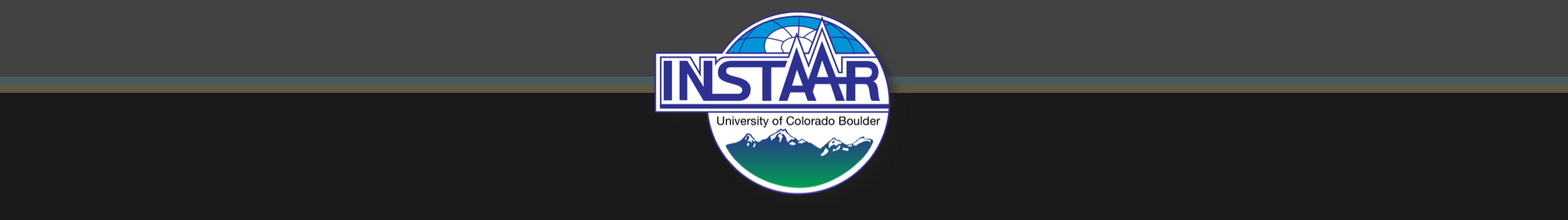Your helper
For any timesheet or leave questions, contact instaarpay@colorado.edu
Submitting timesheets
Timesheets should be entered in MyLeave, available through the MyCUInfo portal. Instructions on how to log time are here.
- Monthly (salaried) employees:
- Submit your timesheet with monthly leave (e.g., vacation, sick days) at the beginning of the new month.
- Biweekly (hourly) employees:
- Submit your bi-weekly timesheet to your supervisor for approval with hours worked (including overtime).
- Use the biweekly payroll calendar to help determine when timesheets need to be submitted.
If you are salaried and overtime-exempt you only need to log any leave taken on your timesheets. If you are non-exempt/eligible for overtime you must log all hours worked. If you aren't sure of your status, contact instaarpay@colorado.edu.
Contract GRAs and Tenure/Tenure-Track Faculty do not need to submit timesheets.
Approving time
Supervisors, please approve timesheets before payroll deadline (mid-month for monthly timesheets, by on-campus deadline for bi-weekly). Instructions on how to approve time are here.