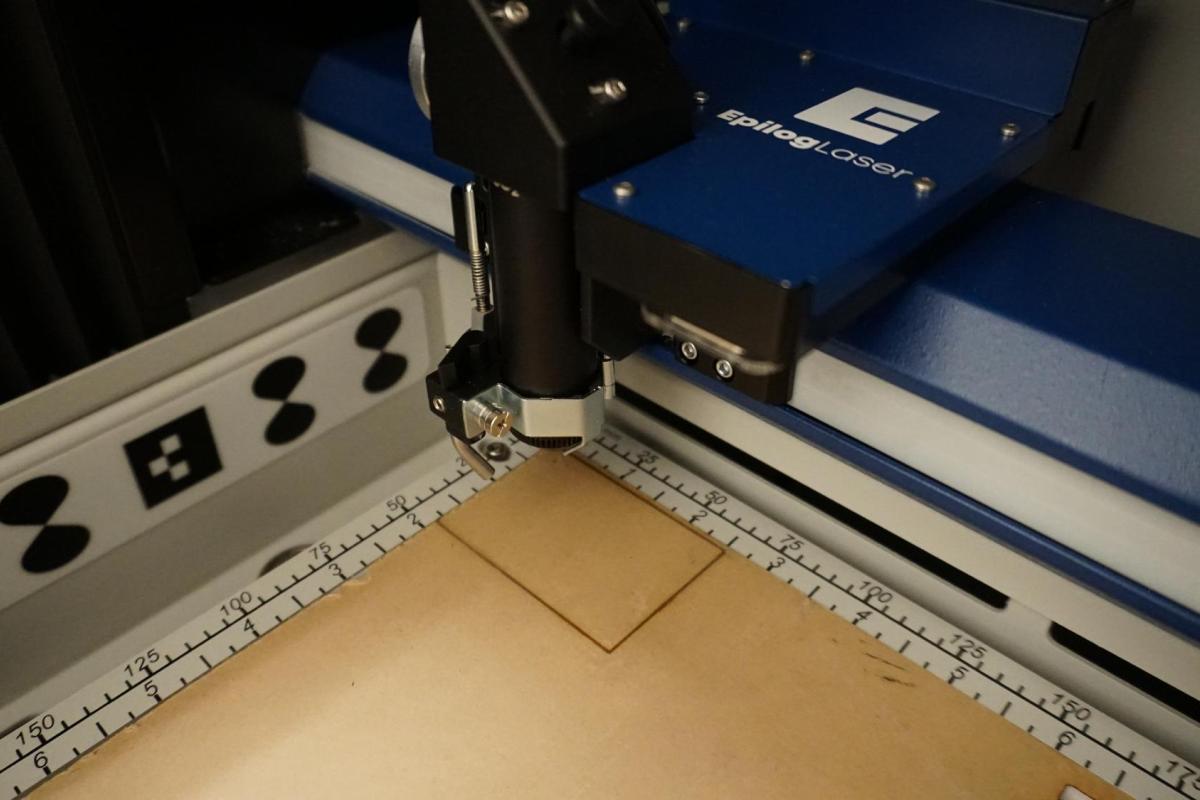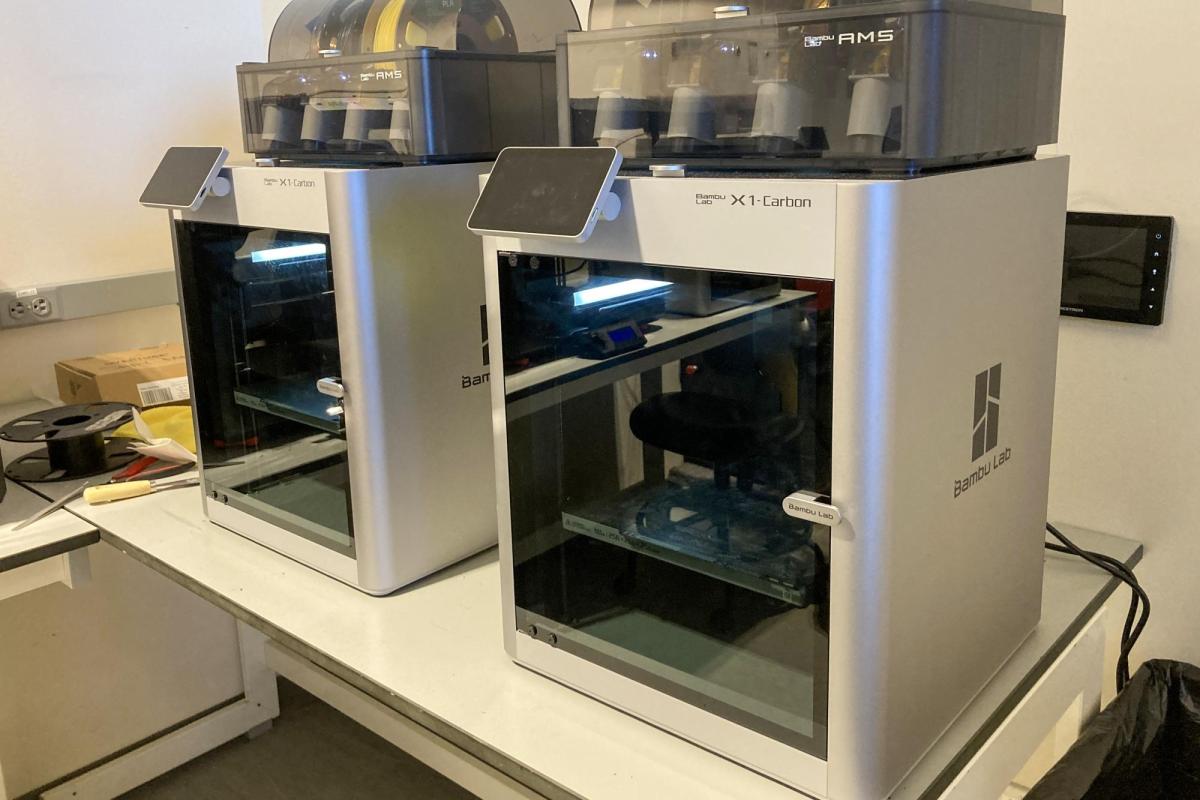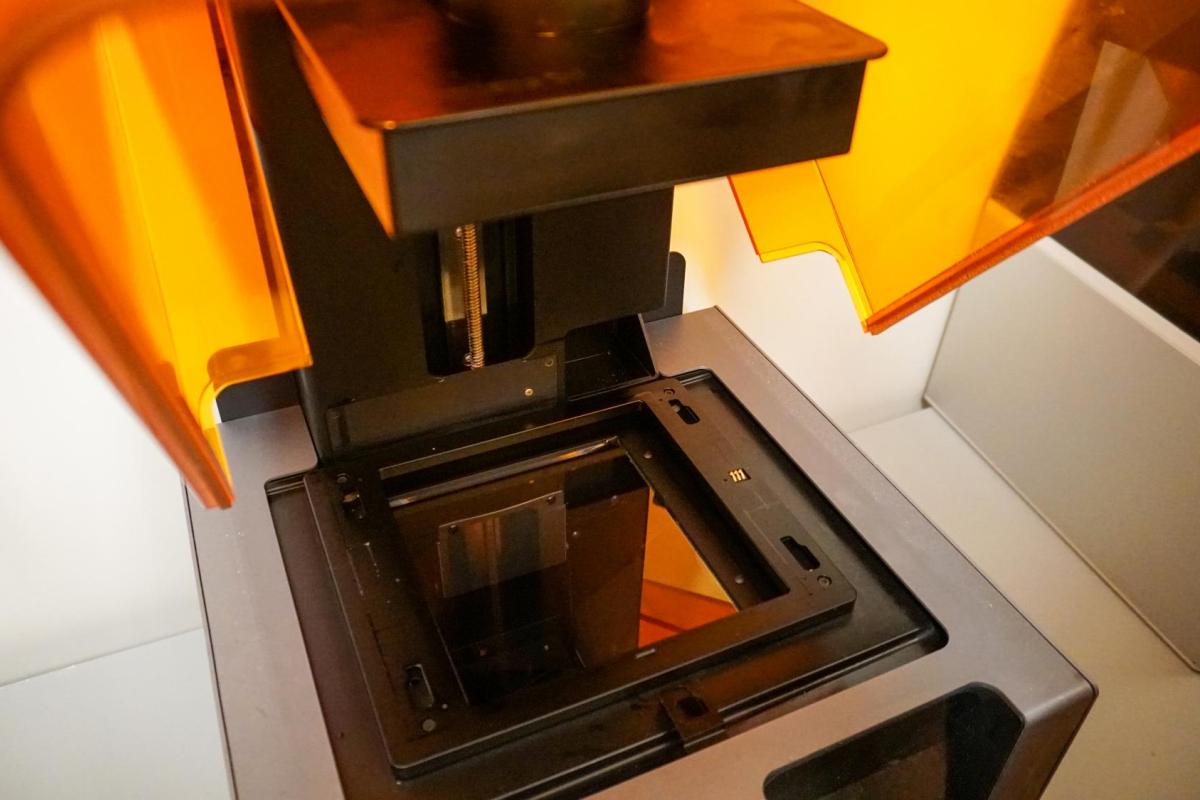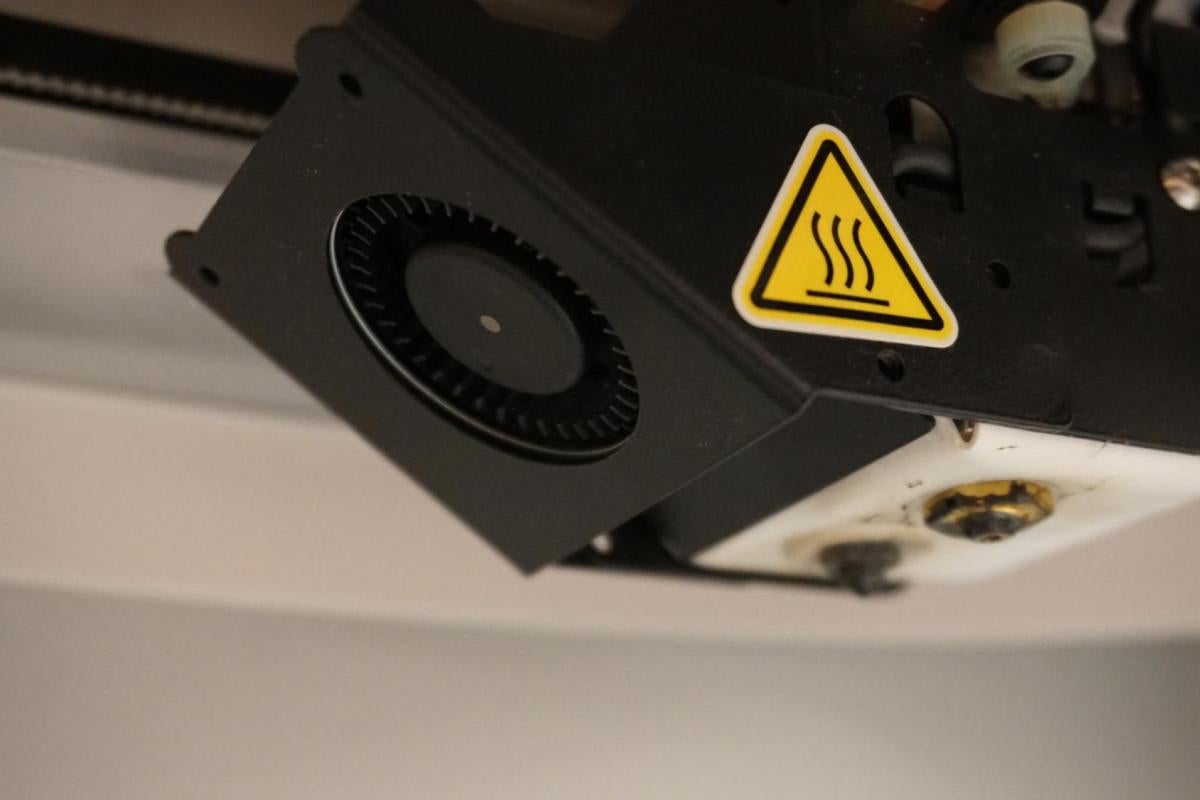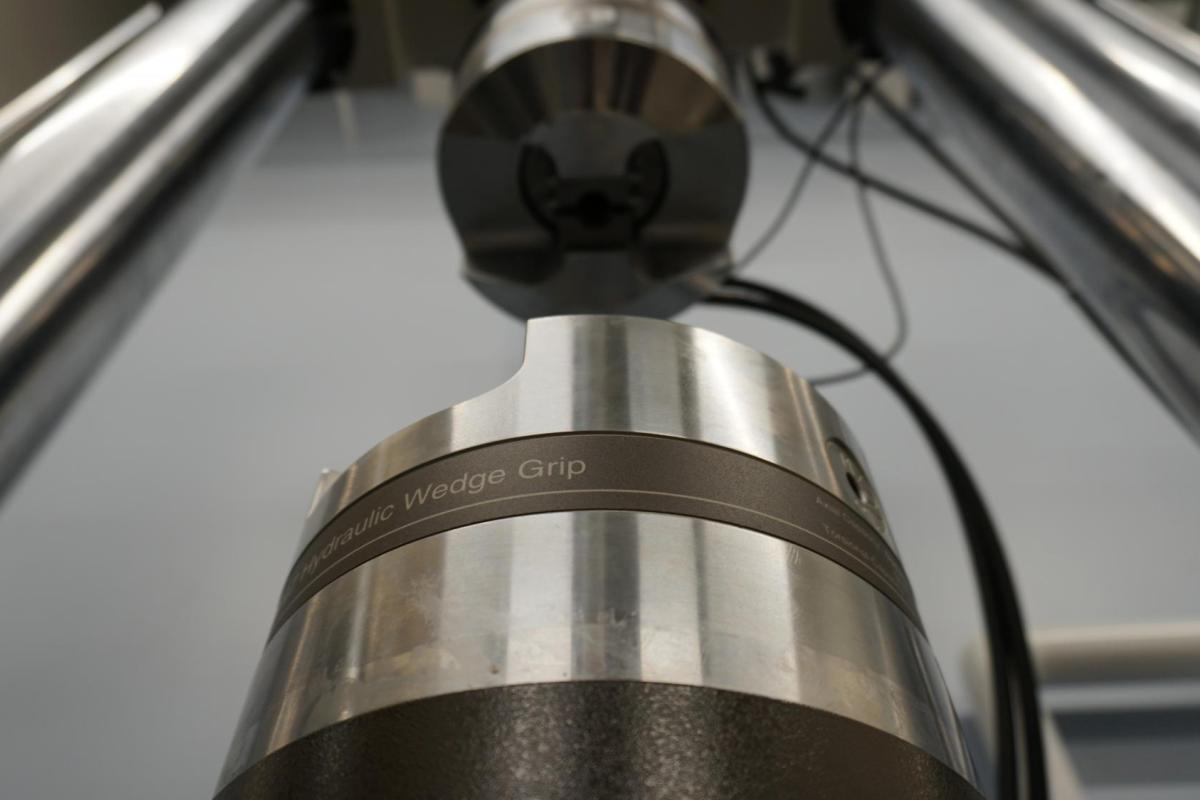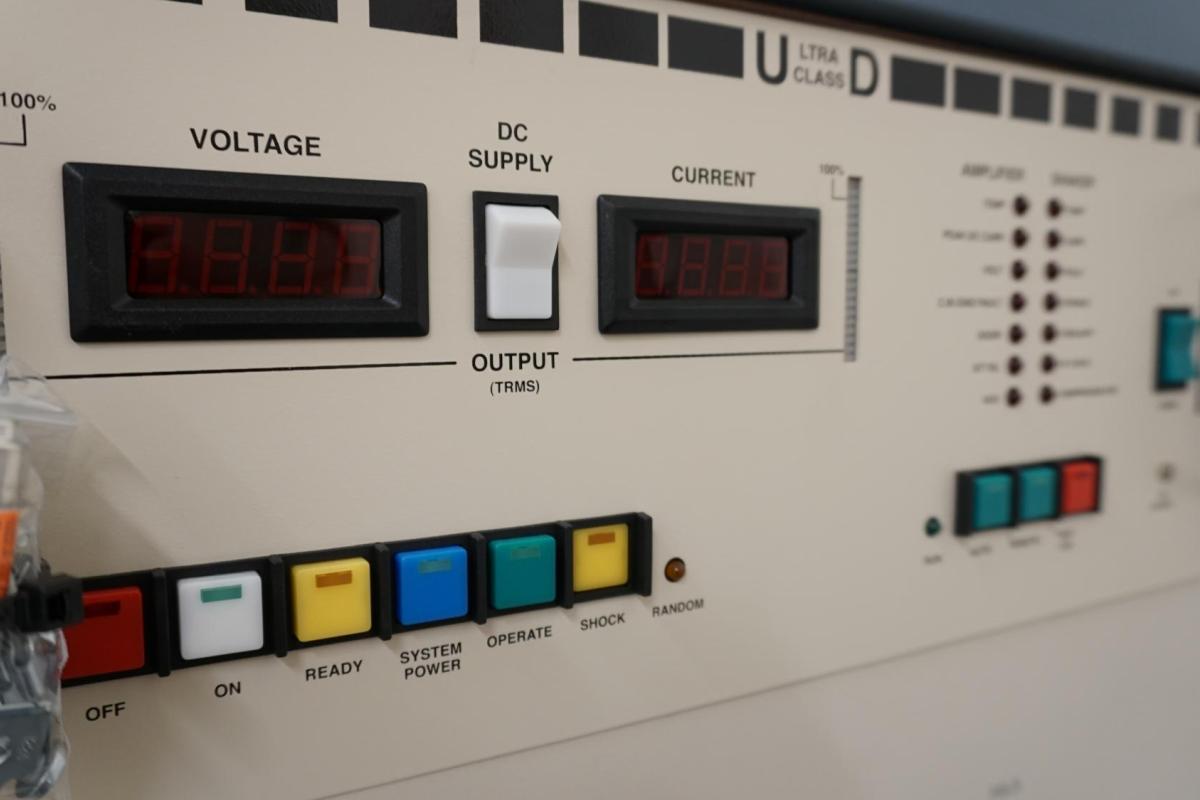PILOT (AERO 141)
Practical Innovation Through Learning, Observation and Teaching
Please note, hours are subject to change at any time. For a more detailed schedule, please see the PILOT Google calendar.
All students taking classes in the PILOT or Co-PILOT or those who wish to use the facilities are required to take a PILOT Tour. This tour is now offered through Canvas. If you have not taken this course, please self-enroll on Canvas.
After-hours access will be available by BuffOne Card only. A separate training is required for BuffOne card activation. The training can be found by self-enrolling into the Canvas course listed above with the module name: "After-hours Access Request". Please note, you must have a valid Aero-ITL account, in addition to taking the "After-hours Access" training.
Computing: All Aero ITL account usernames and passwords are on the IdentiKey system
Equipment: All workstations have individual power supplies, digital multimeters, and oscilloscopes. Computers are imaged with core coursework software including: Matlab, Solidworks, Altium, STK, CorelDraw, ANSYS.
See below for full lists of manufacturing and testing equipment. Submit your rapid prototyping needs.
Rapid Prototyping Equipment
Bed size: 812 x 508 mm
Cost: Bring your own material
Use: Special request
Print size: 256 x 256 x 256 mm
Cost: Bring your own material
Use: Special request
Print size: 145 x 145 x 185 mm
Cost: Pay for printing
Use: Special request
Build size: 109 x 150 x 249 mm
Cost: Pay for printing
Use: Special request
Print size: 320 x 132 x 152 mm
Cost: Pay for printing
Use: Special request
Testing Equipment
Use: Special request
Use: Special request
Use: Special request
Use: Special request