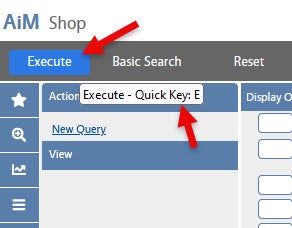AiM
AiM System Announcements
Welcome to AiM.
AiM by AssetWorks provides Facilities Management staff and our CU campus customers an intuitive, user-friendly interface using mobile and desktop platforms; integrated time reporting for payroll and customer billing; improved access to current and historical information and metrics; process automation and streamlined workflow; predictive maintenance; and expanded customer communication options. The system sends work orders to technicians, provides automatic billing and cost distributions to departments, and captures labor and material costs for our campus buildings. It also tracks over 13 million gross square feet of campus space and occupancy, supports a preventative maintenance program for equipment and building systems, tracks staff hours, manages inventory, and allows tracking of keys across campus. Lastly, it also supports procurement processing and the operations control center (OCC).
If you experience any system issues please submit a FMIS service ticket (VPN or campus network required) and a member of our FMIS team will follow up with you.
Testing login:
The testing environment links below are the ones used during training sessions. We encourage users who have attended training to practice using this test environment before the system goes live. This is the system that will be used to train new staff, test new versions of the software, and run test scenarios.
AiM Suggestions Form
This form is intended for future suggestions and ideas for the AiM system. If you are currently experiencing a system error or issue, please submit a FMIS service ticket at (VPN or campus network required) and a member of our FMIS team will follow up with you.
Are you interested in seeing the ideas that have been submitted so far? Did you submit an idea and want to see where it is in our vetting process?
Standing Operating Procedures (SOP)
As new organizational processes and technologies have been implemented, it is essential that management and other key stakeholders have a clear understanding of new AiM operating procedures.
Key Terminology
- ReADY – a website where campus customers can submit key, space, and maintenance work requests to Facilities Management (FM)
- AiM – a website used by FM employees to track and manage work created through ReADY
- Go – a mobile app used daily by our trades crew members to manage their work, fill out timecards, and communicate with other shops
Go Mobile App
Using Quick Keys in AiM
"Quick keys," also known as keyboard shortcuts, are key combinations (like Shift/Alt + E) that allow you to perform actions more quickly than using a mouse or menus within the AiM platform. To find and use a Quick Key, hover over the button first to see the 'Quick Key letter' that is associated with that button. Once you know the Quick Key letter, press and hold the "Shift" key, press and hold the "Alt" key, then while still holding both Shift and Alt, press the Quick Key letter to activate that button. This screenshot shows a user hovering over the 'execute' button to locate the associated Quick Key letter of "E".
Training
Are you an AiM Trainer and planning to host a training session for staff? Please add your training to the AiM Training calendar. This approach ensures that everyone in the group is aware of the training schedule, allowing the systems team to identify optimal times to apply patches to the testing system without disrupting any training sessions.
Training Guides
| Course Name | AiM Roles required to take this course | Topics Covered | Course Agenda | Training Guide(s) |
| Go Mobile App | Go Mobile app users | How to install the Go Mobile App on your CU issued mobile device (phone or tablet) | ||
| Time Entry | Time Entry, Timecard Approver (by shop) for selected individuals | General Navigation (Lite) Timecard Entry (including Leave) Timecard Search At the end for approvers: Timecard Approval "Timecard With Leave" Report | Time Entry | |
| Time Entry Outdoor Services | Time Entry, Timecard Approver for Outdoor Services team members | General Navigation (Lite) Timecard Entry (including Leave) Timecard Search At the end for approvers: Timecard Approval "Timecard With Leave" Report | Time Entry Outdoor Services | |
| OCC | OCC | ReADY Discussion Intro/Navigation Enter a Work Order in AiM Add/view Notes Add Phase to Existing WO Enter a WO in AIM with direct assignment to shop person Close WO/Phases using Status Update for Phase screen Enter a Project Add a WO/Phase to a Project Customer Request Approval Timecard Entry (for self) | OCC | |
| Shop Supervisor | Shop Supervisor (Trades) | Intro/Navigation Find NEW, and RESCHEDULE phases for shop Using Personal Query Assign a Shop Person Team Scheduler Change assigned Shop Person Go WM Technician Demo PM Checkpoint Discussion Change status of Phase Update Phase Priority Add/update asset on Phase Add/view Notes Enter/Update Phase Estimate Find Phases Assigned to an Employee Timecard Approval Enter Purchase Request in AiM Approve Purchase Request One Time Service Purchase Order (Discussion) Approve Shop Stock Update Phase to APPROVED FOR CLOSE Counter Release/Return for Shop Warehouse (Select Trainees) Time Card Entry (including leave) | Shop Supervisor | |
| Campus Building Services Supervisor/Lead | Shop Supervisor (Custodial, IPM, Recycling, Solid Waste staff only) | Intro/Navigation Find NEW, and RESCHEDULE phases for shop using Personal Query Change status of Phase Update Phase Priority Add/view Notes Rapid Timecard Enter Timecard for other staff View Timecard Timecard Approval Enter Purchase Request in AiM Purchase Request Approval Discussion One Time Service Purchase Order (Discussion) Set Phase to APPROVED FOR CLOSE | Campus Building Services Supervisor/Lead | |
| Custodial Time Entry | Time Entry for CBS team members | Navigation (Lite) Timecard Entry | Custodial Time Entry | |
| Grounds Supervisor/Lead | Shop Supervisor (Outdoor Services staff only) | Intro/Navigation Find NEW phases for shop Using Personal Query Cancel a one time WO Phase Assign a Shop Person to a Standing WO Updating/Removing Shop Person Assignment Team Scheduler (Demo) Go WM Technician Demo (for SWOs) Add/view Notes Enter/Update Phase Estimate Find Phases Assigned to an Employee Timecard Entry Timecard Approval Enter Purchase Request in AiM Purchase Request Approval One Time Service Purchase Order (Discussion) | Grounds Supervisor/Lead | |
| Technician | Technician (Trades) | Logging In to Go Brief Introduction to AiM | Technician |
|
| Moving | Shop Supervisor (Moving Shop), Technician (Moving Shop) | Logging In to Go Brief Introduction to AiM | Moving | |
| Moving Supv/Lead | Shop Supervisor (Moving Shop) | Navigation Review Find NEW, and RESCHEDULE phases for shop Using Personal Query Assign a Shop Person Team Scheduler Change assigned Shop Person Change status of Phase Update Phase Priority Add/view Notes Enter/Update Phase Estimate Find Phases Assigned to an Employee Timecard Approval Update Phase to APPROVED FOR CLOSE | Moving Supv/Lead | |
| Inventory Main Warehouse | Stock Personnel, Warehouse Manager | Intro/Navigation Find Purchase Request using Personal Query Create Pick Ticket for Stock Purchase Request Counter Release from a Pick Ticket - Go Counter Release with no Pick Ticket - Go Counter Return - Go Counter Release - AiM Counter Return - AiM Purchase Receiving and Disbursement Attaching Packing Slip Rapid Timecard Entry for Standing WO | Inventory Main Warehouse |
|
| Warehouse Management | Warehouse Manager | Inventory Adjustment New Stock Part Vendor Catalog entry/update Warehouse Bin entry/update Timecard Approval Warehouse Inventory Transfer | Warehouse Management | |
| Buyer | Warehouse Buyer | Inventory Reorder Generator Enter Purchase Order for Stock Inventory Find/Approve Purchase Request using Personal Query Enter Purchase Order for Catalog or Non-stock using Purchase Generator Enter Purchase Order for Non-Stock/Catalog on Purchase Order screen, from a Purchase Request Enter a Purchase Order with no Purchase Request Reverse Disbursement Invoice Discussion/View an Invoice | Buyer | |
| Distribution | Distribution | AiM Navigation (Lite) Find Distribution Phases Counter Release Counter Return Close Phase (Close WO when Prompted) Receiving and Disbursement Rapid Timecard Entry for Standing WO | Distribution | |
| HR and Payroll Reports | Timecard Adjustments Employee Profile Add Employee to Shop Execute Custom Report | HR and Payroll Reports | ||
| Accounting | Accounting Tech, Accountant, Accounting Mgr | Intro/Navigation Transaction Transfer External Charges External Charge Import External Charges Approval WO Billing (Discussion/Demo) Execute Custom Reports Reporting Discussion Cycle Counts WO Journal Entries | Accounting |
|
| Accounting - Stores AP | Accounting Tech (Stores, AP Tech) | Enter PO Invoice Search/View PO Search/View Receipts Invoice Adjustment Reverse Disbursement Outstanding PO Invoice Report | Accounting - Stores AP | |
| Asset Managment | Work Management OCC | Modify and Enter Assets Asset Relocation Enter a new PM Standard Enter a new PM Template Add Asset to Existing PM Template Modify PM Template Dates Generate PM work orders | Asset Managment | |
| Insurable Loss | Insurable Loss Liaison, Accounting Mgr, Work Management | Review SOP | Insurable Loss | (n/a) |
| Go Asset Management | Project Support, PM Shop Technicians | Enter new Asset in Go AM Update Asset in Go AM | Go Asset Management | |
| Project Coordinator | Project Coordinator (Housing PCs, Small Construction PCs) | Intro/Navigation ReADY Project Request (Demo/Discussion) Find Phases for Project Enter New Phase Change Status on Phase Cost Analysis Enter New Work Order Close Phase Close Work Order Timecard Entry (non-Housing) | Project Coordinator | |
| PD&C Staff and Others | Project Manager (Planner, Engineer, CAD, Estimator, Housing PM, Small Construction PM) | Intro/Navigation ReADY Project Request (Demo/Discussion) Find Phases Assigned to them Cost Analysis Rapid Timecard Timecard Approval (Selected Emps) | PD&C Staff and Others | |
| IT Staff Overview and Support | System overview, and IT support for AiM | IT Staff Overview and Support | (n/a) |