Computer & Network Access at CU
- Most university computers require access using your university-supplied IdentiKey. Information about the IdentiKey is available at on the OIT website. An IdentiKey consists of a CU-Boulder login name and an IdentiKey password. Your IdenitKey grants access to most campus IT services.

- Services:
- MyCUInfo
- Gmail & Exchange E-mail
- OIT Labs
- Wireless access
- University computers
- Check-out laptops for graduate employees
- Canvas Support
- Learning spaces technology
- Web publishing (if available based on your role)
- Walk-in computer support
- Identity Manager is a web-based service which allows you to manage your CUBoulder online identity. Use this tool to activate your IdentiKey, change your IdentiKey password, manage your e-mail address, and choose your display name.
- See Getting Started with Campus Technology.
- All CU students and faculty can login to Google using your Identikey userid and password. Google Apps include Gmail, Contacts, Calendar, Chat, Groups, Drive (Docs), and Sites. See OIT's Google Suite page.
- Free software while working at CU as a TA, faculty, or staff:
- Antivirus, anti-malware
- Telnet and FTP: Secure Shell (SSH) or FileZilla
- CU VPN Client
- Printing is available outside KESDA lab (GUGG rm 6) or many other campus locations using your BuffOne Card or credit card. Charges apply. See Student Printing and Scanning for more information.
- The CU Bookstore at the UMC offers educational discounts on some software.
- University site licenses are available for software. Some are available to students, some aren’t.
- Help Desk, IT assistance is available daily by contacting: 303-735-HELP or send problem info to oithelp@colorado.edu. Call the OIT help desk for assistance with enterprise services.
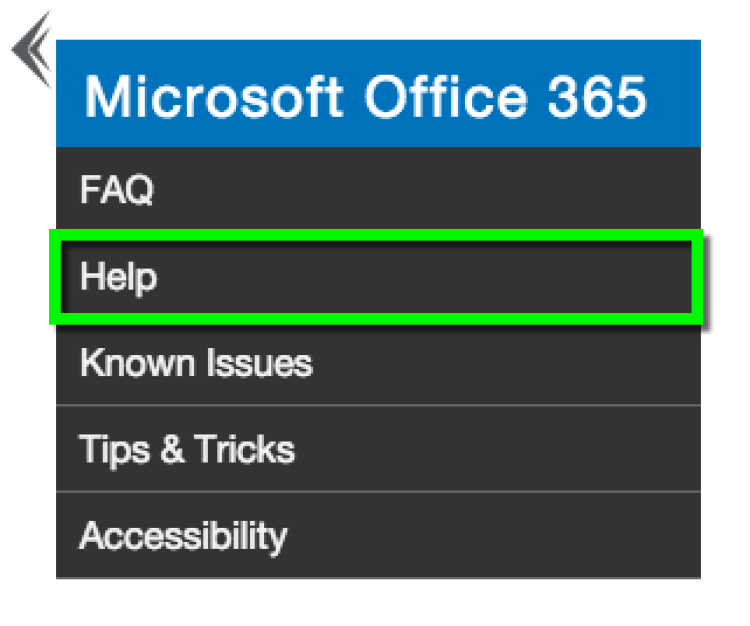
- For more information, see OIT's website regarding services
- Department laptops, projectors, and PC display dongles for meetings and class presentations for use by TAs and faculty are available for check-out. Please go to the Geography main office (GUGG 110) for an explanation of how to check-out equipment.

