Using the ISGW Forum
Interactions with other Workshop participants, faculty, and other people participating on the forum are covered by the Guidelines for positive, inclusive, and responsible conduct.
Quick start
Go to https://isgw-forum.colorado.edu/. Browse and read at your leisure.
To make a post or reply to a post, you must create an account. Click the “Sign Up” button at the top, and create an account.
A bit of Discourse terminology
The ISGW Forum uses the Discourse software to create an Internet forum.
Categories
“Categories” are the primary division used to organize discussion topics. On the ISGW Forum there are several categories:
- Site Documentation and Feedback
- Twin & family modeling
- Common & rare variant association
- Downstream analysis with genomic data
- and more
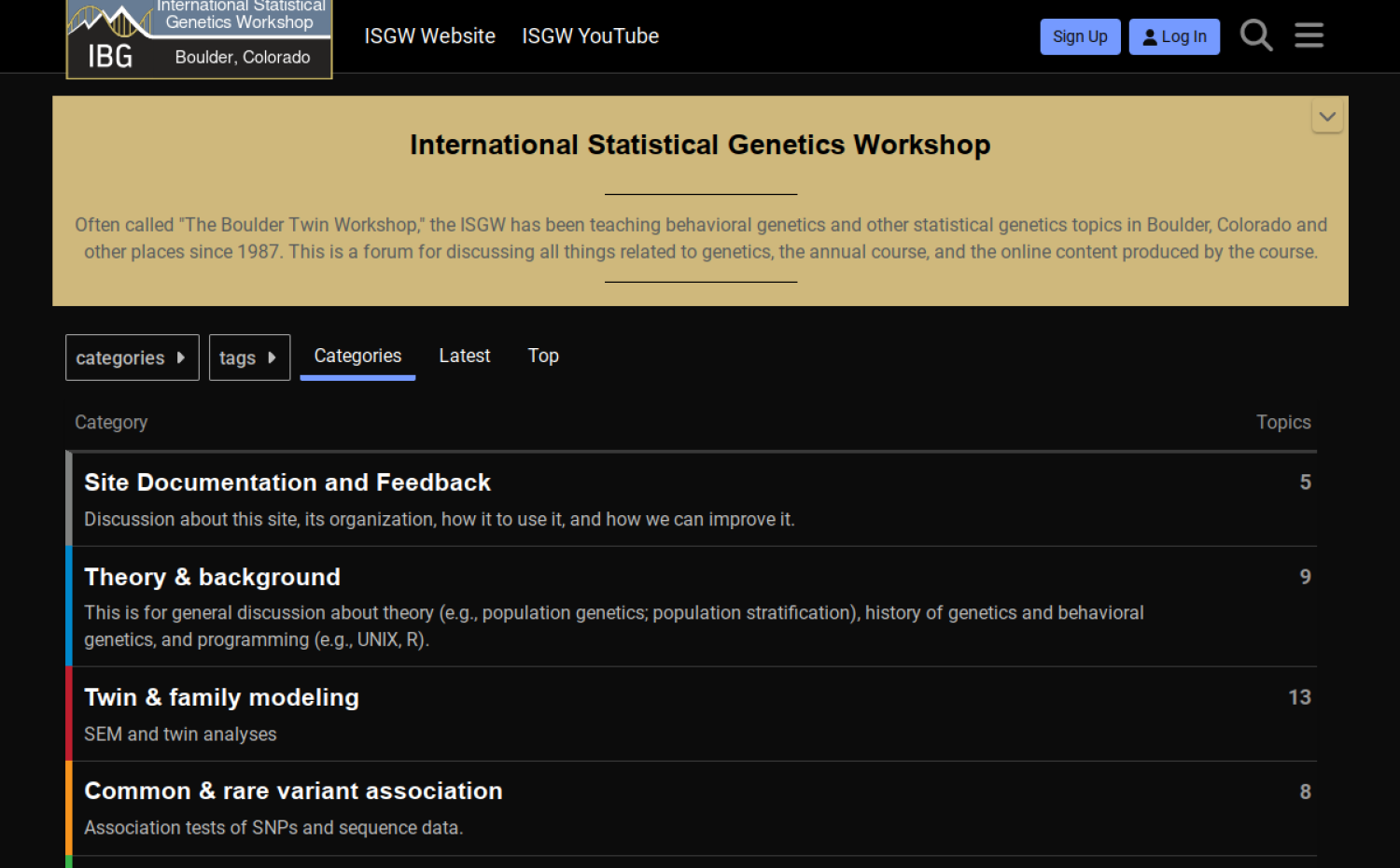
Front page of the forum.
Topics
“Topics” or “threads” are messages posted to start a discussion or ask a question.
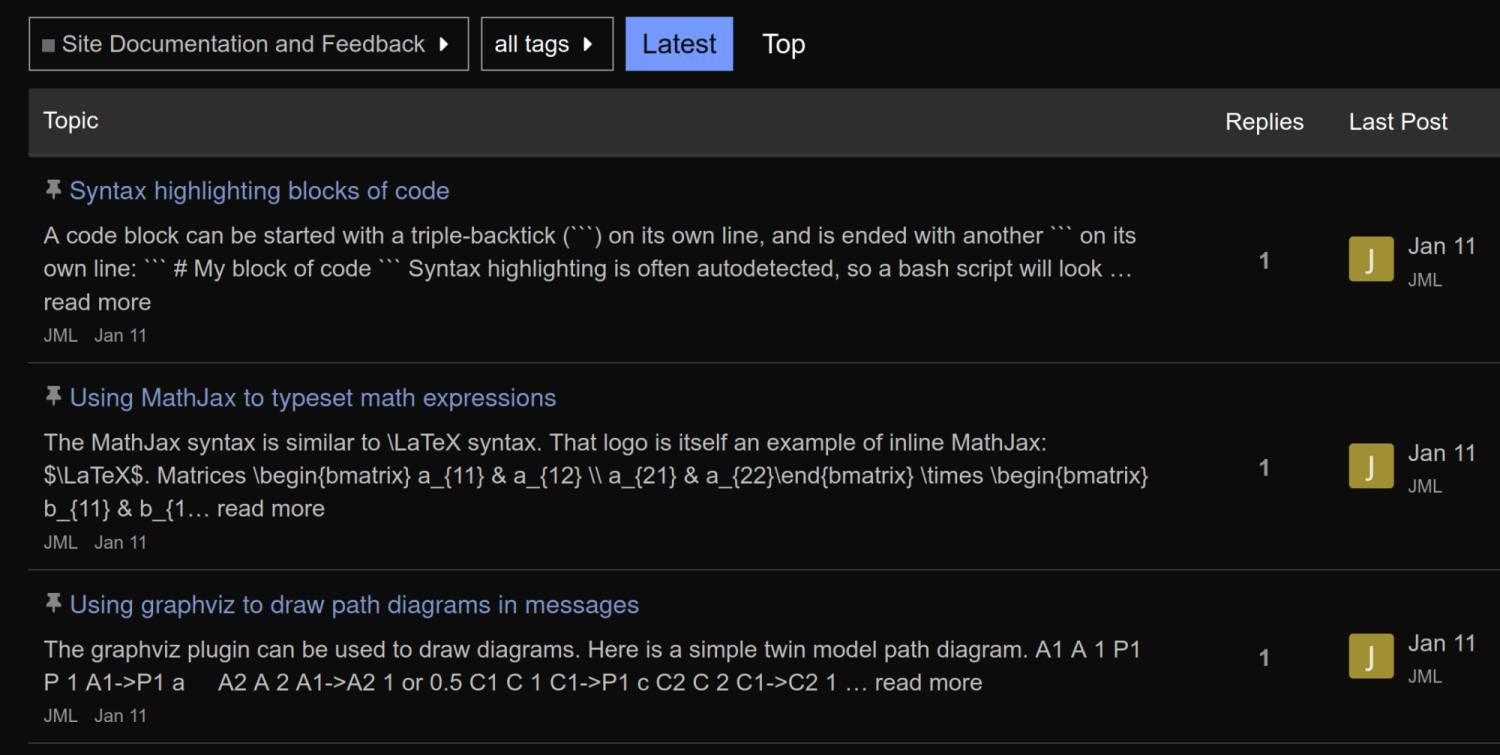
A list of topics.
Replies
“Replies” are messages posted in response to a topic. Most interaction with the forum will be through posting replies to existing topics.
Creating an account
The ISGW Forum is open to anybody interested in discussing behavior genetics and related topics. All users of the forum, whether registered participants of the ISGW Workshop or not, must abide by the terms of service of the forum and the guidelines for positive, inclusive, and responsible conduct.
- To start creating an account, click the “Sign Up” button on the top of the ISGW Forum front page.
- This will bring up a dialog box with several options to create an account.
- Enter an email address, username, and password to create a new account.
- Click one of the buttons on the right to create an account using your Google or Github login.
- If you choose to use a Google or Github login, you will have an opportunity to select a unique username for the ISGW Forum.
- The username you choose will be what is publicly shown on any messages you post (excluding anonymous postings).
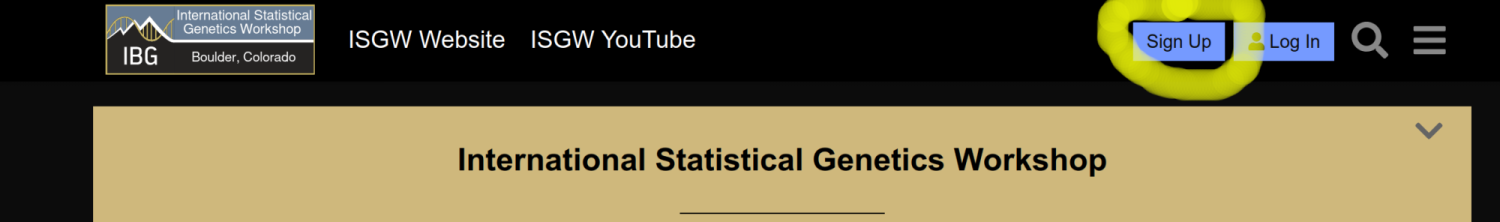
The “Sign Up” button.
Choosing the category for a new topic
Under each category on the front page is a brief description of the category. You are most likely to receive useful responses to questions if they are asked in the appropriate category.
Questions and comments about the forum itself should go in the Site Documentation and Feedback category.
Sometimes this is not entirely clear. For example, should a question about OpenMx be placed in the Latent Genetic Modeling category, or in the R category? Pick the category you think is best; a topic can always be moved by a moderator.
Starting a new topic
Navigate to the appropriate category for your new topic.
Click the “+ New Topic” button.
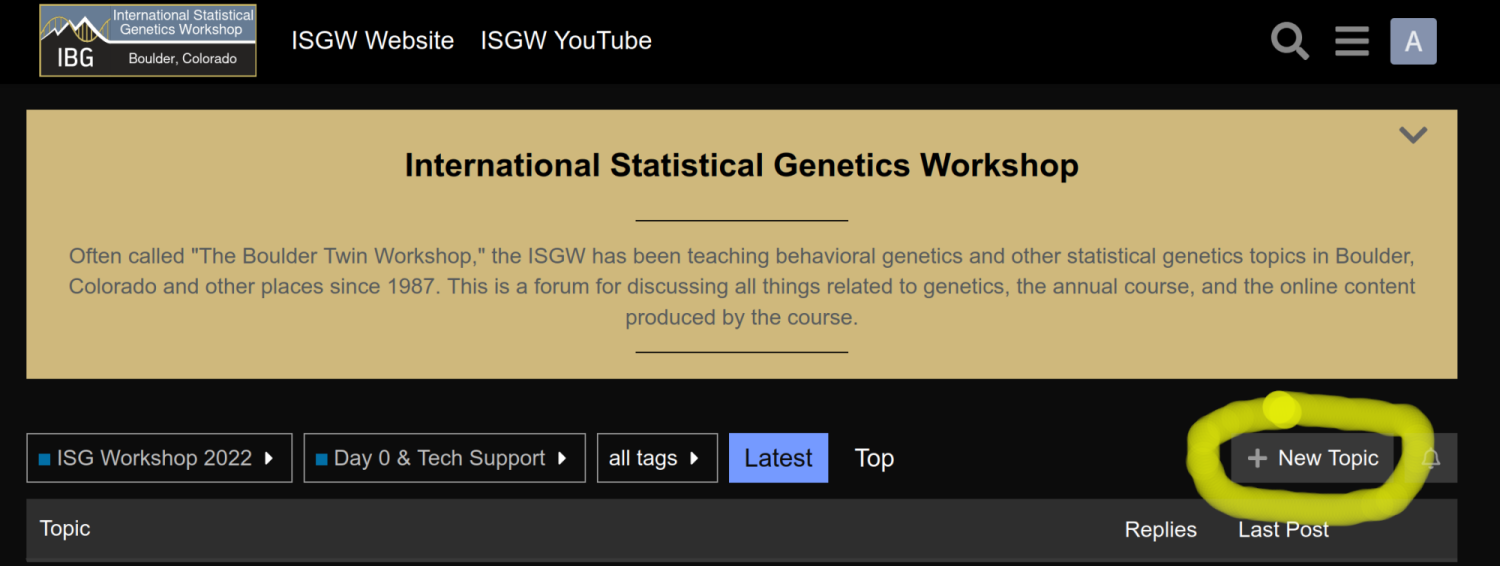
Click the “+ New Topic” button to start a new thread.
That will bring up the editing panel. Enter your title into the appropriate field, and then your message into the large text field.
The first time you create a topic, a message may appear next to the editing field. Once the message is dismissed, a rendered view of your message will be shown on the right.
Once you are satisfied with your message, click the “+ Create Topic” button to post your message as a new topic.
Replying to an existing topic
There are two options for entering replies.
Selecting the bottom “↰ Reply” button, which is blue in the default theme, you will reply to the first post in the topic, and the original creator of the topic will be notified that there is a reply.
Selecting the “↰ Reply” button immediately below another message, black in the default theme, will reply to that particular message. The author of that message, as well as the creator of the topic will be notified of your message.
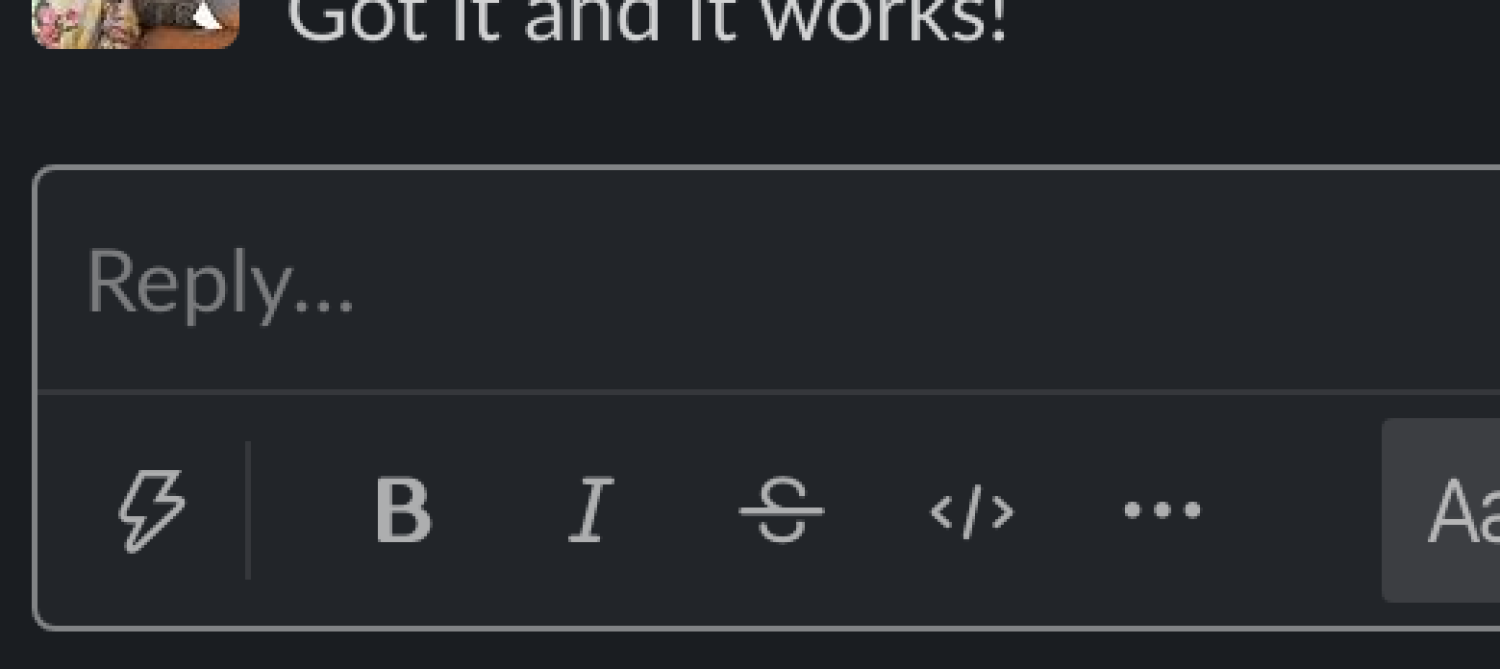
There are two ways of replying.
Making your messages pretty
Discourse supports Markdown as a syntax for creating messages that are more than just plain text.
A quick reference for Markdown is available online.
A post on the ISGW Forum shows how to use Markdown to post blocks of code, including syntax highlighting.
The ISGW Forum supports MathJax to post complex mathematical text. MathJax uses a syntax very similar to LaTeX. A post on the ISGW Forum gives a brief introduction to the syntax.
The ISGW Forum also supports the graphviz language to create diagrams. A post on the ISGW Forum gives an example of using graphviz to create a simple ACE model path diagram.
Asking anonymous questions
It is possible to ask questions anonymously on the ISGW Forum. You still must be logged in to create an anonymous message.
To create a topic, or reply to an existing topic anonymously, you must enter anonymous mode. To do that
- Click on your avatar icon in the top right. This may be the initials of your username, or possibly your profile image pulled from Google or Github.
- Click on the bottom icon of the right-most menu that appears. It should be a person icon, and when the mouse pointer is hovered over it, the text "profile" will show.
- Click on the menu entry for “Enter anonymous mode”.
Now you can create topics or reply anonymously.
To leave anonymous mode, follow the directions above, except select the menu entry “Exit anonymous mode”.
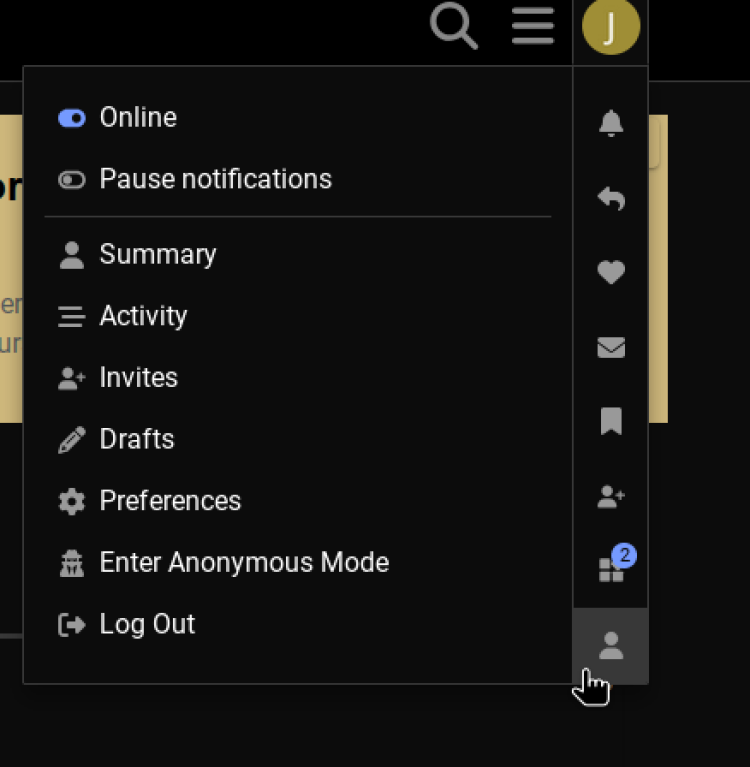
The menu entry to go into anonymous mode.

