Transit App
Your Guide to the Transit App & Buff Bus Tracking
Getting around campus and Boulder efficiently is key to making the most of your time here. That’s why we recommend all students, faculty and staff download the Transit app—your go-to tool for real-time tracking of the Buff Buses and other local transit options.
What is the Transit App?
The Transit app is a free mobile application that helps you:
- Track Buff Buses in real time
- View live arrival times and route maps
- Plan trips across campus and the Boulder area
- Get service alerts and updates
How to Get Started
Get the app. It’s available for both iOS and Android devices. Just search for “Transit” in your app store and look for the green icon with a white “T.”
- Download the Transit app from Google Play or the Apple Store.
- Open the app and allow location access so it can show nearby routes.
- Search for Buff Bus routes or any other local transit lines.
- Tap “Go Royale” in the app menu if you’re interested in upgrading to Transit Royale (currently there is a fee to upgrade).
What is Transit Royale?
While the basic Transit app is free and fully functional, CU Boulder students also have the option to upgrade to Transit Royale—a premium version of the app that unlocks additional features, including:
- Full regional transit access: See more detailed schedules and routes beyond the Buff Bus system, including RTD and other regional services.
- Wider geographical range for real-time tracking: See bus locations and predicted arrival times for a larger area
- Unlimited transit schedules: Look up schedules for any transit line, even for future dates.
- Expanded trip planning: Access more trip results when planning your journeys.
- Personalized themes and avatars: Customize your app experience.
- Leaderboards and achievements: For those who like a little friendly competition.
- Priority access to new features: Be the first to try out new tools and updates.
Note: Transit Royale is a paid upgrade. The cost for the upgraded version of the app is $5/month or $25/year. You can sign up for a free trial and see if the upgraded version works better for your individual needs.
Why Upgrade?
If you plan to explore Boulder, commute off-campus, or use public transportation frequently, Transit Royale can be a great investment. It gives you a more comprehensive view of transit options and helps you plan your trips more efficiently. Note: Your Royale account is tied to your App Store/Play Store account, not to your Transit account. That means that if you get a new phone, you'll have to download Transit using the same Apple ID or Google Play Store account to restore Royale on your phone again. If you’re having any issues, you can reach out to the Transit User Support team at info@transitapp.com.
Can’t Afford the Upgrade?
We understand not everyone has the financial ability to pay for the upgraded version. Transit offers free community subscriptions for those who can't afford it. Here's how to ask for it:
- Create a basic Transit account.
- Tap the gear icon at the top left of the main screen.
- Tap the Royale banner and scroll down to "Can’t afford it?"
- Tap "Learn more", scroll down and tap "Can’t afford it? Request low-income subscription."
- Fill out the request form. We’ll send an activation email to your inbox.There may be a delay of up to 30 minutes before you receive the email. Check your spam folder! Tap the link in the email using the same mobile device you have Transit installed on.
Track the Buff Bus on the Transit App
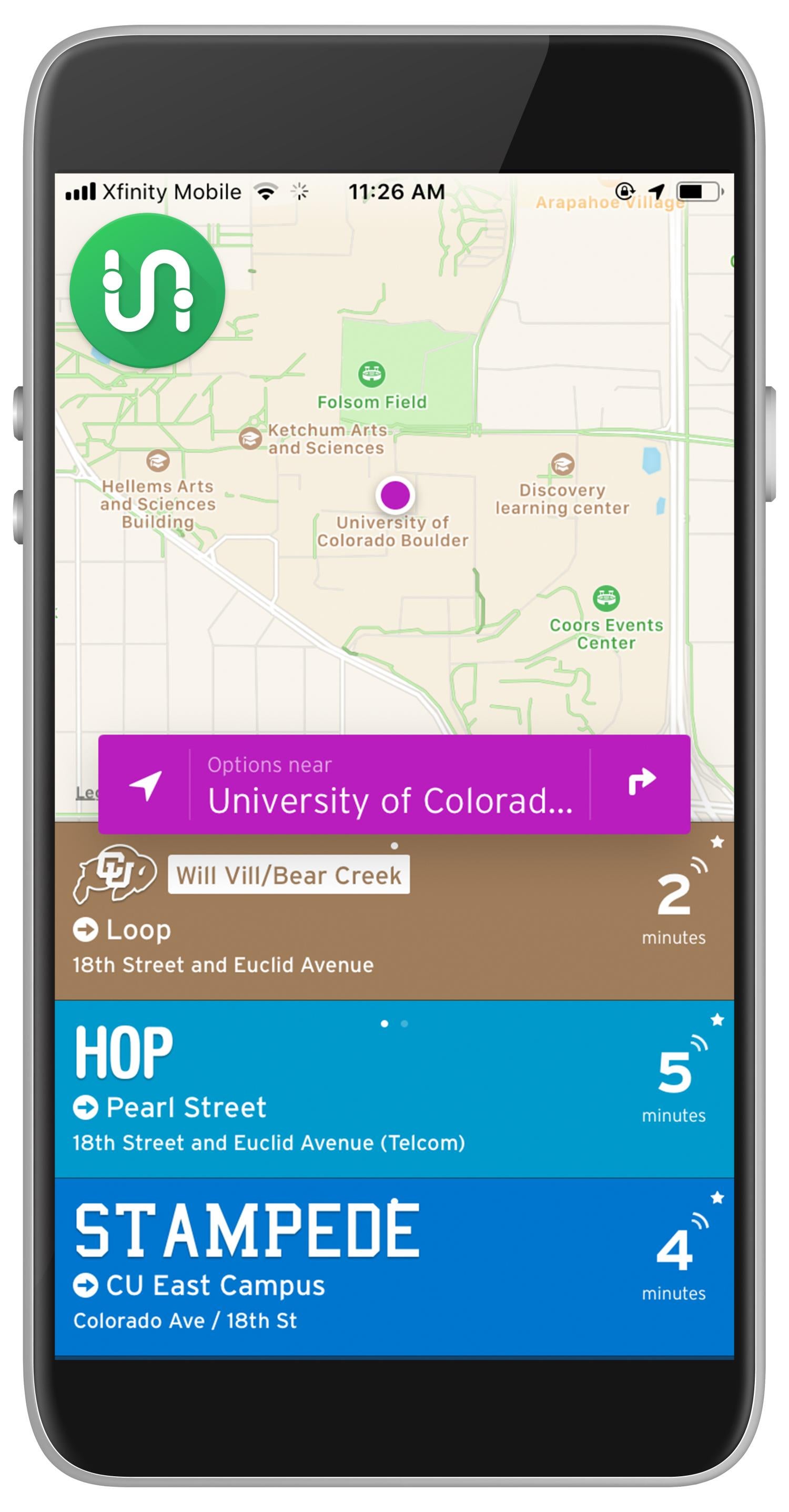
Real-time location tracking for CU Boulder’s Buff Buses, RTD, HOP, B-cycle and more is available via the Transit app. The app also includes expected arrival times and service notifications. Download: From Google Play or the Apple Store.

