Experience Buttons
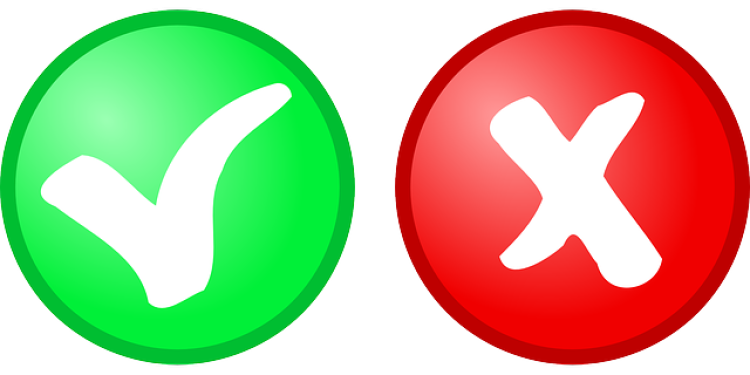
"How was your Experience" feedback buttons can either be stations with a few colorful buttons that participants can use to provide quick feedback about an experience (e.g., satisfaction with an event) or they can be virtual icons or tabs that allow instant virtual feedback in a virtual setting. This evaluation technique provides nearly instantaneous and quick feedback and can be positioned at the exit of a building.
When to Use: At the end of a program or event or at transaction or decision point.
Estimated Time: 1 minute
Participants: Young Children, Youth, Adults, Educators
Supplies:
- Virtual feedback button on website
- Quick voting method with simple rating scale
Tips:
Experience buttons gather quick impressions of an experience and do not collect data about participants.
Use icons such as smiley faces or color coded spectrums from bad to good allow for quick responses
Using virtual buttons or feedback scales can timestamp responses for identifying reactions specific events, trends and patterns
Resources:
- How to Use Emojis in Teaching (Edutopia)
- Adding Feedback buttons to your website (Saberfeedback.com)

