Accessibility Minute - September 2025
Welcome to our September issue of the Accessibility Minute Newsletter! This newsletter is produced by the CU Boulder Digital Accessibility Office (DAO) and covers one accessibility skill or topic per month. Please visit the DAO website to access past newsletters. As always, thank you for taking a minute (or two) to read.
The Difference Between Alt Text and Image Captions
This month, we're diving into a common question: what is the difference between alternative text (alt text) and image captions? Both describe images, but they serve very different purposes, and understanding the difference is key to creating inclusive digital content.
Alternative Text
Alternative text, or "alt text", is a written description that conveys the meaningful content of an image concisely to someone who may not be able to see it. Below is a list of some of the main components of alt text.
- Required to ensure accessibility when a meaningful image is present.
- A written description that conveys any important visual information, including text.
- Read by a screen reader but is typically not visible on a website or document. Alt text will be visible if the image fails to load.
- A concise description; approximately one or two sentences long.
- Typically includes the image's subject, location, actions or expressions, and any other visual details that are important to the context.
- Written in a neutral tone; omitting any additional commentary or personal opinions.
Image Captions
An image caption is text that provides supplemental context, explanation, or commentary about the image for all users. Below is a list of some of the main components of an image caption.
- Not required for every image but can provide more comprehensive information about the image to all readers.
- Visible on a website or document—oftentimes found under or on either side of an image (think images in the margins of a textbook).
- Generally, image captions do not have character or sentence limitations.
- Provide supplemental information related to the image, such as the source of the image (citations), photo attribution, cultural context, historical or scientific information about the subject, complex data from charts, etc.
Example of Alt Text Compared to an Image Caption
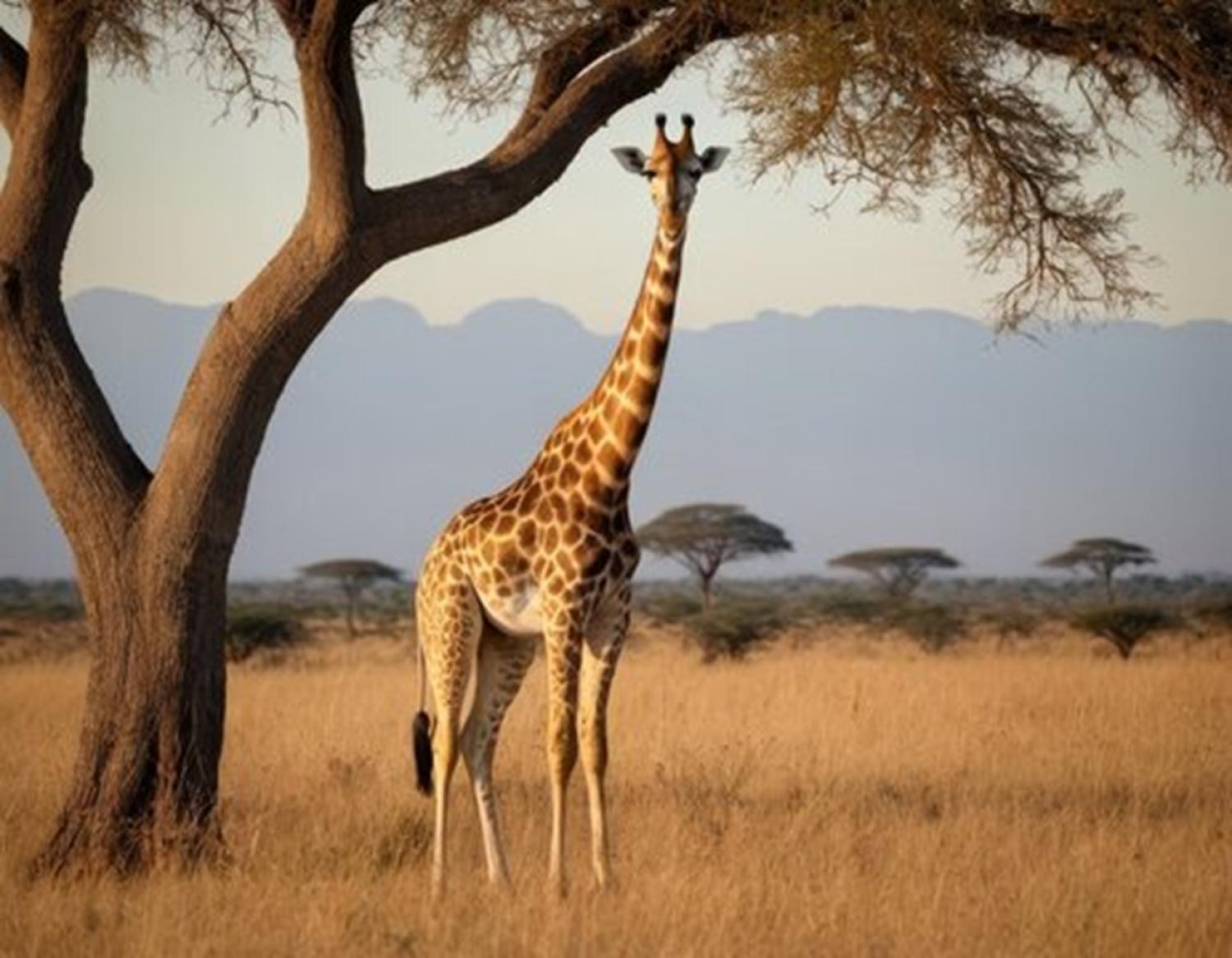
Let's say you add the preceding image of a giraffe to your website. The alt text for this image may be, "A giraffe standing in a dry, grassy savanna." It's concise, describes the subject, location, and meaningful visual information about the image, and is written in a neutral tone. If you want to add a caption to this image, you may write something along the lines of, "The giraffe is an African even-toed ungulate mammal, the tallest of all land-living animal species. Males can be 4.8 to 5.5 meters tall and weigh up to 1,360 kilograms. The record-sized bull was 5.78 meters tall and weighed approximately 2,000 kg." It's multiple sentences long and provides supplemental and scientific information about the subject of the image. While these are interesting facts about giraffes, they do not describe what is visually represented in the image for someone who may not be able to see it.
It is important to note that you should not repeat the image caption in the alt text field or vice versa. Oftentimes, they complement each other; however, alt text and image captions serve different purposes and individually add unique value to images.
- December 2025 - Using Styles for Proper Heading Structure in Microsoft Office
- November 2025 - Heading Structure
- October 2025 - Disability Awareness Month 2025
- September 2025 - The Difference Between Alt Text and Image Captions
- August 2025 - Design for Cognitive Accessibility
- July 2025 - Captions and Subtitles: What's the Difference?
- June 2025 - Speech-to-Text
- May 2025 - Global Accessibility Awareness Day 2025
- April 2025 - Rethinking Your Use of PDFs
- March 2025 - 2024 Accessibility and Usability Testing Summary
- January 2025 - Reflecting on the Journey of the Digital Accessibility Office
- November 2024 - Common Misconceptions About Digital Accessibility
- October 2024 - Digital Accessibility in Equitable Hiring Practices
- September 2024 - Advocating for and Implementing Accessibility Practices in an Organization
- August 2024 - Accessibility Reminders for Instructors
- July 2024 - Accessibility Minute Newsletter Fourth Anniversary
- June 2024 - I Discovered my Content or Product is Inaccessible. Now What?
- May 2024 - Reliability of Accessibility Findings: How Accessible is This Product?
- April 2024 - Identity and Inclusion in Alt Text
- February 2024 - Slide Deck Accessibility
- January 2024 - Audio Description
- 2023 Newsletters
- 2022 Newsletters
- 2021 Newsletters
- 2020 Newsletters

