New faculty, staff signup for CU Boulder Alerts to be tested March 22

- Log in to MyCUinfo.
- You may need navigate to the "CU Resources" tab, and then click on “My Info and Pay.”
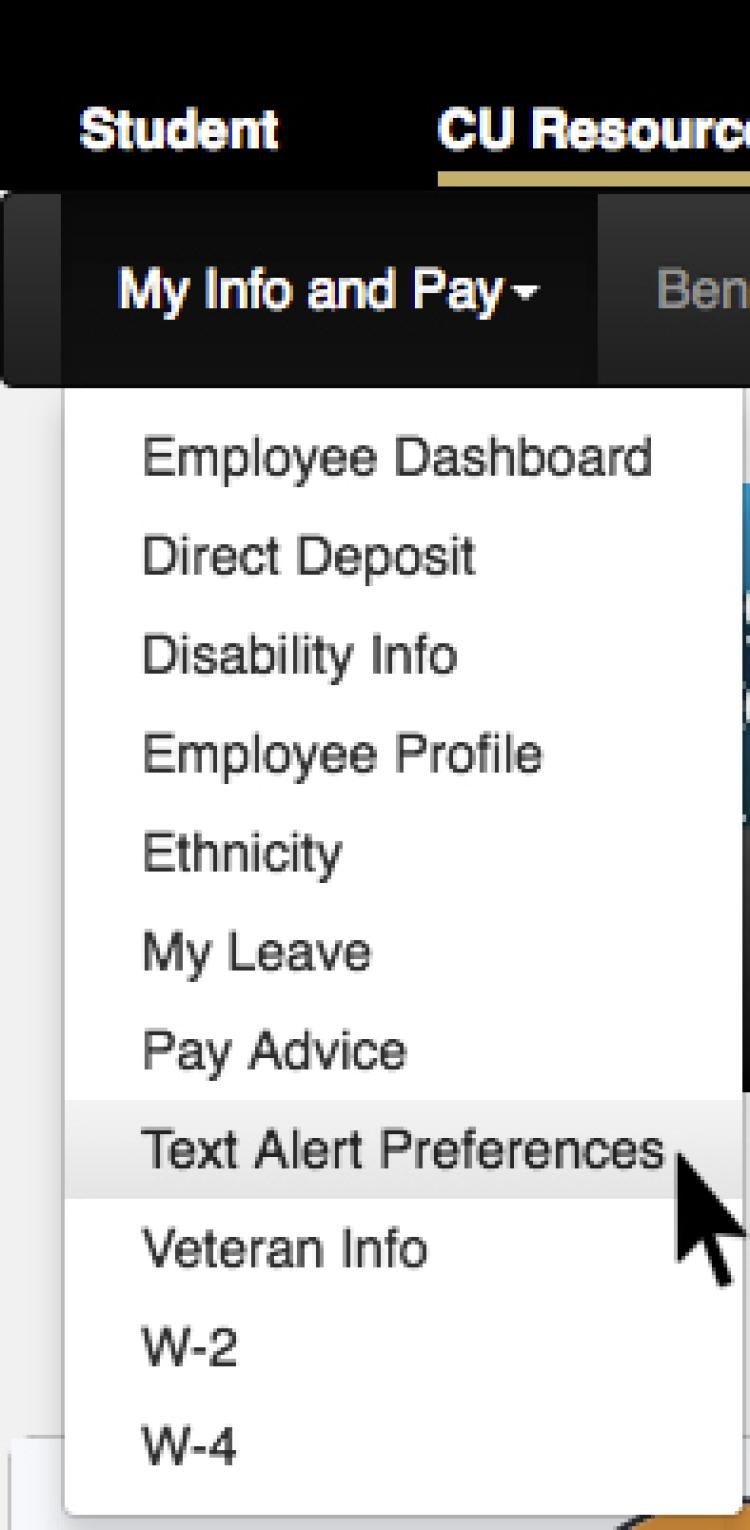
- Select “Text Alert Preferences,” and a popover window should appear.
- If this is your first time, there should be no numbers in this window.
- Select “Add/Change Emergency Text Alert Mobile Number.”
- Complete the portal security process of two-step authentication.
- Click “Add Phone Number,” and from the Phone Type dropdown list, select “Emergency Text Alert – Mobile 1.”
- You may see your campus and/or mobile number already populated on this form. If so, you will still need to enter the number to which you would like to receive emergency text alerts.
- Enter your number in the Telephone field.
- This may be the same number you have listed in other fields.
- International numbers are not able to be entered here.
- Numbers must be 10 digits or else it will fail to load into CU Boulder Alert.
- If you have another mobile number to which you would like to receive text alerts, repeat the process and select “Emergency Text Alert – Mobile 2.”
- When finished, click “Save.”
- You can verify your preferences by navigating back to the “Text Alert Preferences” tab.
Over the next two weeks, all CU Boulder faculty and staff who want to receive text message alerts during campus emergencies must log in to the MyCUinfo portal to update their contact information, even if they have previously opted into the university's emergency alert notifications.
All updated information will be integrated with the emergency alert service and tested during the spring CU Boulder Alert test on March 22.
The spring test for CU Boulder Alerts will be held at noon on Wednesday, March 22. The test will include text messages, desktop alerts, emails, social media and website announcements. The spring date was selected to test the implementation of a new signup process for faculty and staff affiliates of the campus.
The new enrollment process achieves several long-standing goals of the emergency alert program. An immediate benefit, faculty and staff will no longer need to track a separate username and password for maintaining their contact information.
Additionally, all campus affiliate email addresses will be loaded into the alert system, helping to ensure everyone will receive an email when that channel is used as part of an emergency message.
Finally, this new data integration will provide a mechanism to remove people from the system when they are no longer affiliated with the university.
All faculty and staff that wish to receive text alerts need to update their information, even if they have been previously subscribed to emergency messages.
“In order to optimize CU Boulder Alert and directly connect it to our university’s data system of record, we must do a complete faculty and staff data refresh,” said Stuart Pike, CU Boulder emergency management director. “This new process will result in fewer issues for our campus affiliates and for the teams who troubleshoot messaging enrollment.”
Additional reminders about the enrollment process will be sent to faculty and staff over the coming weeks. For more information, visit the CU Boulder Alerts website.


