Logos
Choose a logo style.
Download the size you want.
All versions are PNG images with transparency.
Medium = 1032 pixels wide
Large = 2064 pixels wide
X-Large = 4000 or 4128 pixels wide
75th anniversary artwork
INSTAARs, please use the 75th simple artwork on your posters and presentations throughout 2026 instead of the INSTAAR logo. Thanks!
INSTAAR logo
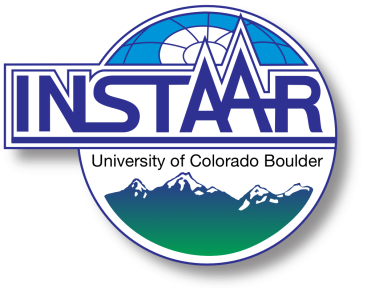
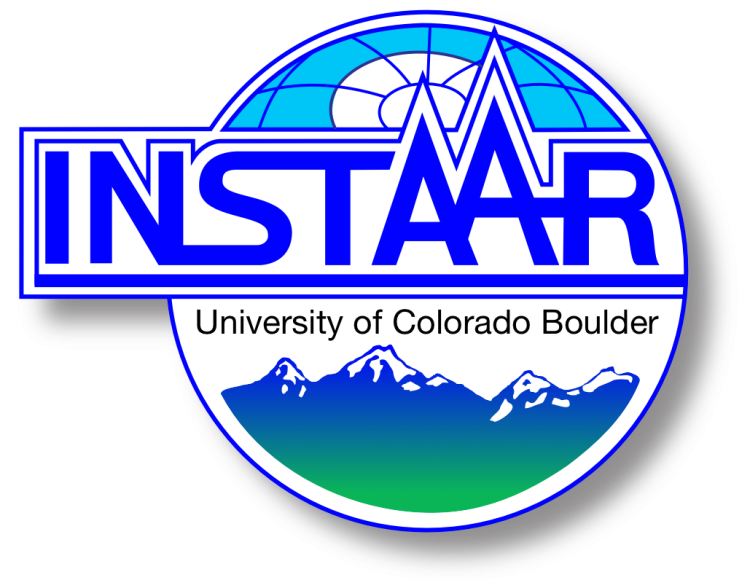

Black & white
Dither/halftone of gray areas
(To be added later)
No Shadow: Medium | Large | X-Large
Notes: These versions of the INSTAAR logo restore a connection between the bottom of the letters N and S as well as a few other touch ups (thank you Eric Parrish). The original logo was created by current affliate and former faculty fellow Scott Elias.
CU Boulder logos
CU Boulder faculty, staff, and students can download logos, web graphics and other CU Boulder digital assets (like presentation templates) through CU's Brand & Messaging site. You will be asked for a few details about your project(s) and to confirm your willingness to comply with the university’s messaging and visual identity standards.



