Travel
Get approval first.
Book your flight.
Pay for travel expenses.
Submit your receipts.
Your helpers
After getting your Travel Authorization and before booking, get in touch with your finance contact: Kathleen Hale, Jean Lindahl, Lindsay McCandless, or Heather Stoffel. They can make sure that your travel is properly accounted for and fend off any headaches later. If you don't know which person is your contact, see Finance contacts.
See also
INSTAAR travel training
Get a refresh on CU travel and learn about some updates to our INSTAAR travel processes, including authorization, booking, and reconciling. 60 minutes.
1. Get approval first
Before you book your travel, you must complete a Travel Authorization (TA):
- International flights must be authorized via Concur Request. (See below for approval step.)
- Your request must include a quote for your flight. The quote should come from Concur or CBT and be attached to your Request in Concur. This is to help staff confirm Fly America compliance before booking.
- If your trip will include personal travel, you must also include a quote for your flight without the personal travel. Upload the quote from Concur or CBT to your Concur Request or include with the PDF. If your plans change, you may need a new quote. Reach out to your finance contact to confirm.
- Domestic flights must be approved via Concur Request (preferred) or an INSTAAR Travel Authorization form (PDF). (See below for approval step.)
- If your trip will include personal travel, you must include a quote for your flight without the personal travel. Upload the quote from Concur or CBT to your Concur Request or include with the PDF. If your plans change, you may need a new quote. Reach out to your finance contact to confirm.
- If filling out the PDF with a Mac, please use Adobe Acrobat or Adobe Acrobat Reader—not Mac Preview. This will keep your finance contact from running into any Mac vs. Windows issues.
- Please include the reason for the trip and how it benefits the University and/or the award you are traveling on. Please spell out acronyms.
- E.g.,: "Attending the American Geophysical Union (AGU) conference in Chicago, IL, December 12-16, 2023. Will present research on [X] developed by the award funding this trip."
- Approvers for Travel Authorizations should include one of the INSTAAR finance staff (to confirm fund availability) and the Project PI/Speedtype Owner (to confirm the travel is relevant to the funds being used).
- If you are the PI/Speedtype owner, only INSTAAR finance staff approval is needed.
Important: select your correct approver
In the first screen's "Submit Requests to" field, choose "Speedtype (Finance Fiscal Roles)":
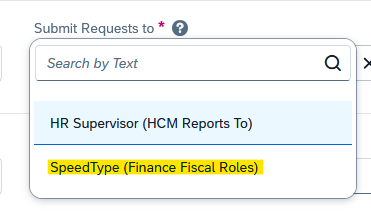
In the Approval Flow tab, select your finance contact as an approver. To do so, select the “Request Details” dropdown, then select “Request Timeline”:
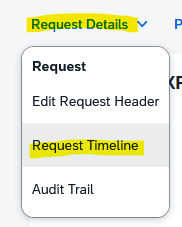
In the resulting window, select “Edit” next to Approval Flow on the left:
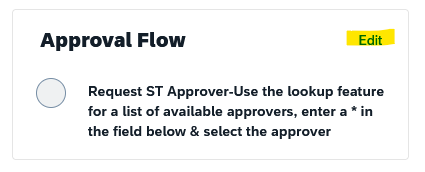
The name that appears will default to the INSTAAR finance person with the first alphabetical last name. Please click into the box to select your correct approver. If you are having trouble finding your person, try searching using the “*” symbol to bring up all available approvers:
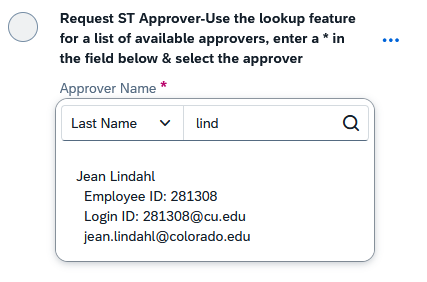
If you are the Project PI/Speedtype manager, no other steps are needed. If you are not the PI, include the PI of the project funds you are traveling on as an approver so they can confirm the travel is related to the award/funding source. You can do this by clicking the three dots next to the already selected approver, then clicking "Add below this step."
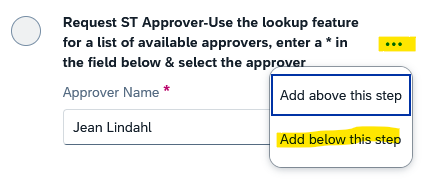
For an overview, see the step-by-step Concur guide for requesting travel pre-approval.
How to pull a flight quote
If you are flying international, INSTAAR asks that you include a flight quote with the Travel Authorization so we can review for Fly America compliance.
If you are flying domestic or international where some travel days will be personal days, we also need a comparison quote to show the cost of the flight without the personal travel would not be more expensive that the flight with personal travel. If your plans change, you may need a new quote. Reach out to your finance contact to confirm.
You have two options for flight quotes:
Option 1: Reach out to CBT
Christopherson Business Travel (CBT) can help you with a flight quote. To have CBT pull a flight quote for you, send an email to cutravel@cbtravel.com with your start and ending destinations and dates of travel (with and without personal days, if applicable). CBT will send you an email with flight options. Save the email as a PDF and attach to your travel authorization (Request) in Concur. Note that by interacting with CBT you will incur a $20 service fee that will show up in Concur to be reconciled with all other expenses.
Option 2: Search in Concur
You may search for flights in Concur. Access Concur through the MyCUInfo portal. Use the Trip Search feature on the left side of the screen to search for your flight.
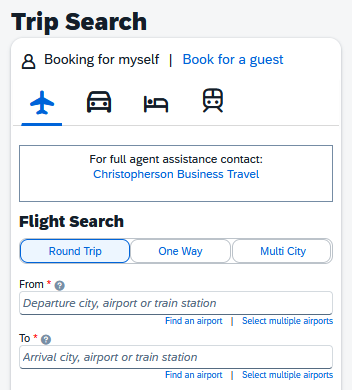
When the results appear, click over to the “Shop by Fares” tab.
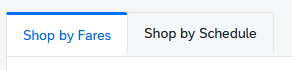
To save the fare quotes, either take a screenshot of the results, or click “Print/Email” at the top of the page. This will print a PDF copy of your search results. If the PDF is many pages long, you may trim to only show the first few pages.
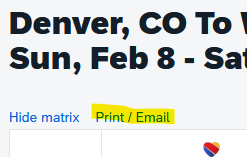
Tips
If a flight would require you to leave at an unreasonable time, or you need to arrive at your destination by a certain time on the travel day, you may use the Depart/Return filters on the left to filter results.

If you are taking an international flight where you must use a US carrier, airlines that use “code-sharing” can be confusing (where one airline is selling the ticket, but another airline is operating the plane). To ensure you are booking through a US airline, filter results by clicking on the airline in the results matrix at the top of the screen.

In the above screenshot, even thought the plane will be an Air France plane, the flight is still Fly America compliant since it is booked through Delta.
2. Book your flight
- Booking. You can book through Concur or call Christopherson Business Travel (CBT).
- Exceptions: You may only purchase airfare through the internet (instead of booking through Concur or CBT) if your flight falls under an exception in the Internet Airfare Policy.
- Please forward any itineraries you receive to your finance contact.
- Never use your CU travel card to pay for airfare.
- Federally funded. If you are traveling on a federal award, please make sure you comply with Fly America and book on a US carrier.
- Changes. If you need to make changes to your travel plans, you can either call CBT or adjust directly in Concur. If you are at the airport, you can also speak directly to the airline desk agent.
- Personal travel. If you would like to include personal travel on your trip, be sure to get a comparison quote to show that the cost of flights/etc. without the personal days is not significantly different.
3. Pay for travel expenses
Save all your reciepts except for meals. Exception: You do need receipts for group meals, which should show all items purchased and be accompanied by a list of participants.
- Conference registrations can go on a Procurement Card or Travel Card.
- Hotels can be booked through Concur or with your Travel Card. If your hotel needs to be booked through a conference website please use your Travel Card.
- Meals: Pay for meals with personal funds, not a CU Travel Card. You will be reimbursed a per diem rate for meals based on your destination.
- Mileage: If you are using your personal vehicle for business travel, use your personal funds to buy gas, not a Travel Card. You will be reimbursed a flat mileage rate for your travel in your personal vehicle. Daily commute mileage is not reimbursable.
- Rental car: You may book a rental car through Concur or by calling Christopherson. We use Budget, Avis, Hertz, and Enterprise. Use your Travel Card when paying for a rental car, as you receive insurance coverage through using the card. Please decline insurance if the rental car company offers it; you are already covered. You may pay for rental car gas using your Travel Card.
- All other travel charges must go on a Travel Card.
4. Submit your receipts
To reconcile travel, fill out the Travel Reimbursement Form. Once complete, send the PDF and your receipts to your finance contact.
Concur Travel & Expense is used to reconcile Travel Card charges and to request reimbursement for university travel and non-travel-related expenses by employees. Non-employees use the Non-Employee Reimbursement form. The traveler’s costs cannot be reimbursed until after the trip is completed.
- After your trip, promptly send all your receipts and the Reimbursement form your finance contact.
- Receipts should be itemized where possible, and must clearly show what was purchased. They must also show proof of payment.
- Per diem food reimbursement. In most cases, we do not need food receipts. Instead we reimburse on a per diem basis using the US Government per diem rates. The exception is group meals, receipts for which should show all items purchased and be accompanied by a list of participants.
Additional info
- International travel. Special insurance and travel assistance for is available to you through the CU system. See CU International Travel.
- DIA airport bus. Your CU-issued EcoPass gets you on the AB or other airport-bound bus for free.
- DIA airport parking. Discount parking is available at DIA for CU employees from these vendors:
- Canopy Parking – 8100 Tower Road
- ParkDIA - 25200 East 68th Avenue
- The Parking Spot – 19901 East 56th. Avenue
- USAirport Parking – 18000 East 81st Avenue
- Wally Park – 24200 East 78th Avenue
- Flight Credits. You must book with CBT to use any flight credits from previous cancelled flights booked through CU. Be sure to mention the credit to your agent. To know if you have any flight credits, check Concur on the travel page. You should have an Alert saying "You have unused tickets." If you click on the alert, it will display any available credits.
- Non-employee trips. For non-employees who need to book a trip, please reach out to your finance contact. They will help you complete the CU Non-Employee Travel Request form for Christopherson Business Travel. Then the non-employee will be able to work directly with Christopherson Business Travel to book a flight. The non-employee will need to provide receipts for expenses that need to be reimbursed to your finance contact who will prepare and route a reimbursement form.
- Upgrades. All travel shall be completed using the most economical means available that will satisfactorily accomplish university business. Upgrades, including extended leg-room upgrades and business or first class travel, are allowed only with justification. Please see your finance contact before making any upgrades.

