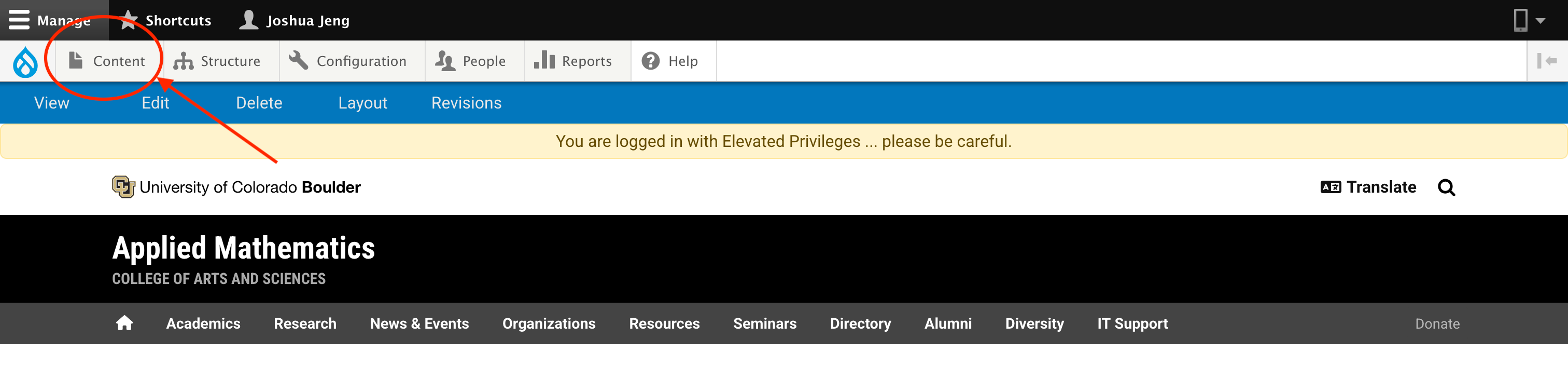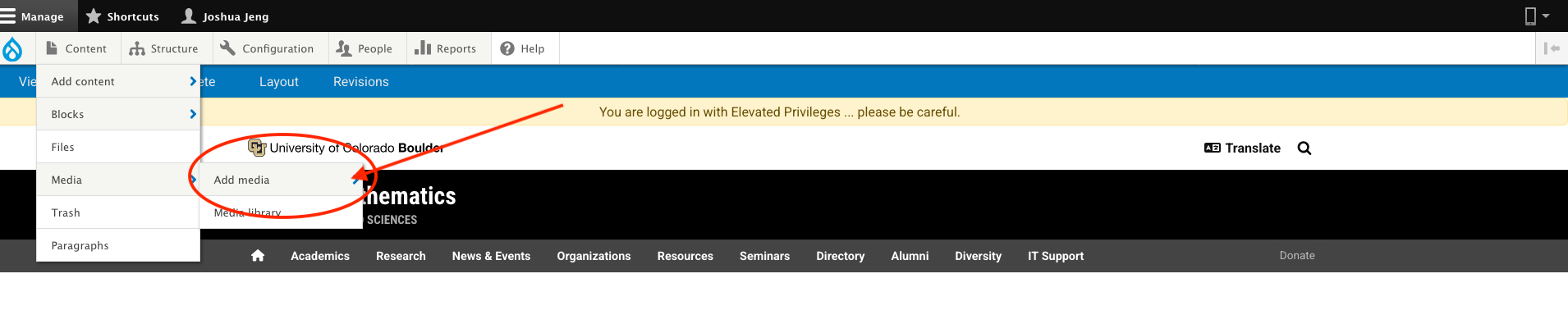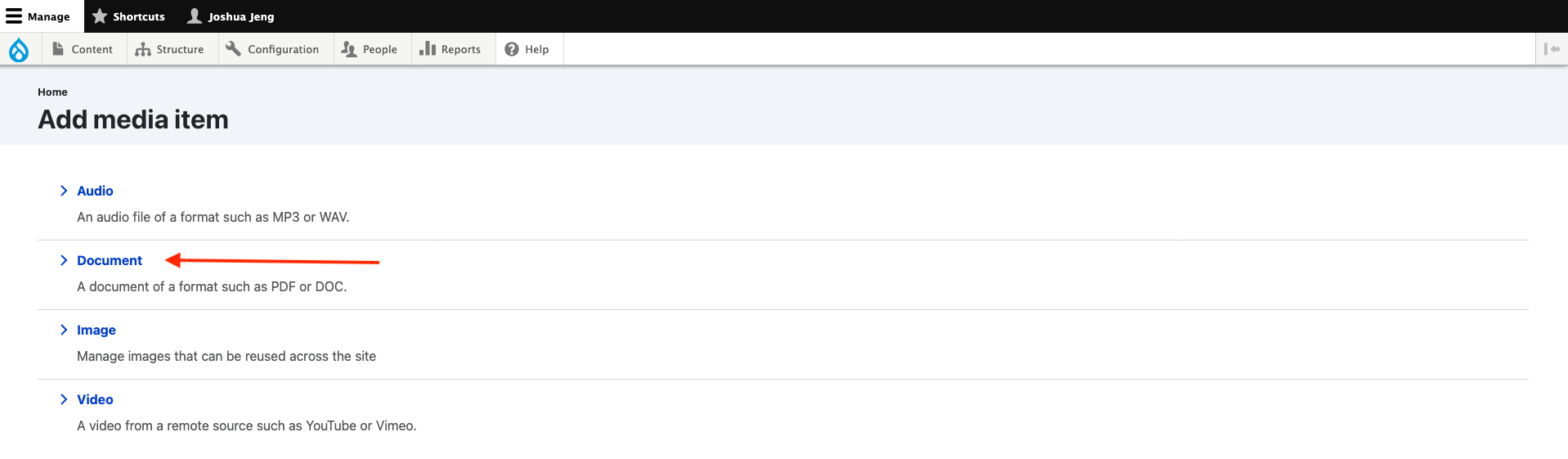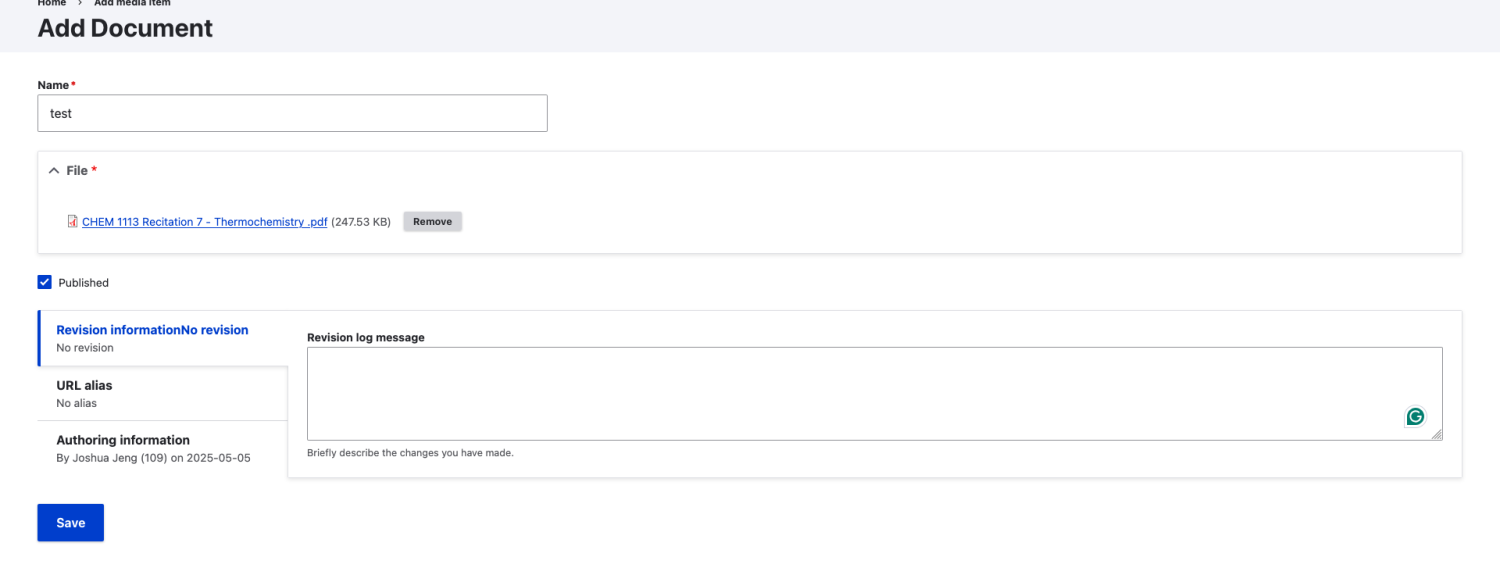WebExpress Documation and How-to
How To Sign-In
To login into your webexpress account:
- Go to https://www.colorado.edu/amath/
Scroll to the bottom of the page and locate the Log in button next to the Department Resources button
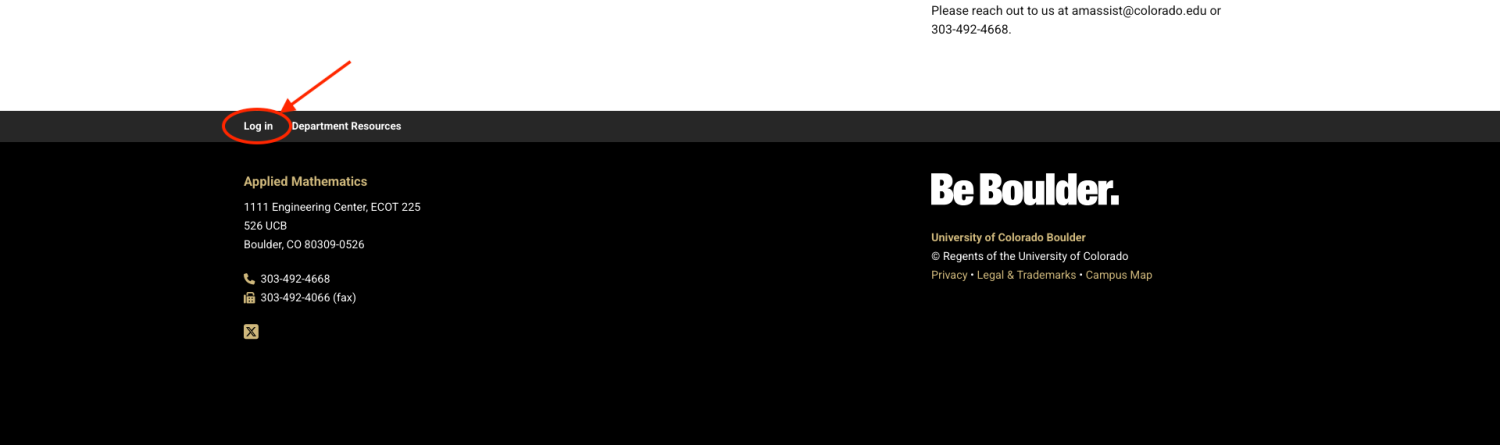
On the next screen, log in with your identikey and idetikey password

Once logged in, you should be redirected to the home page with a toolbar similar to the one below at the top of the webpage

How to Upload A File
How to edit your Directory Page
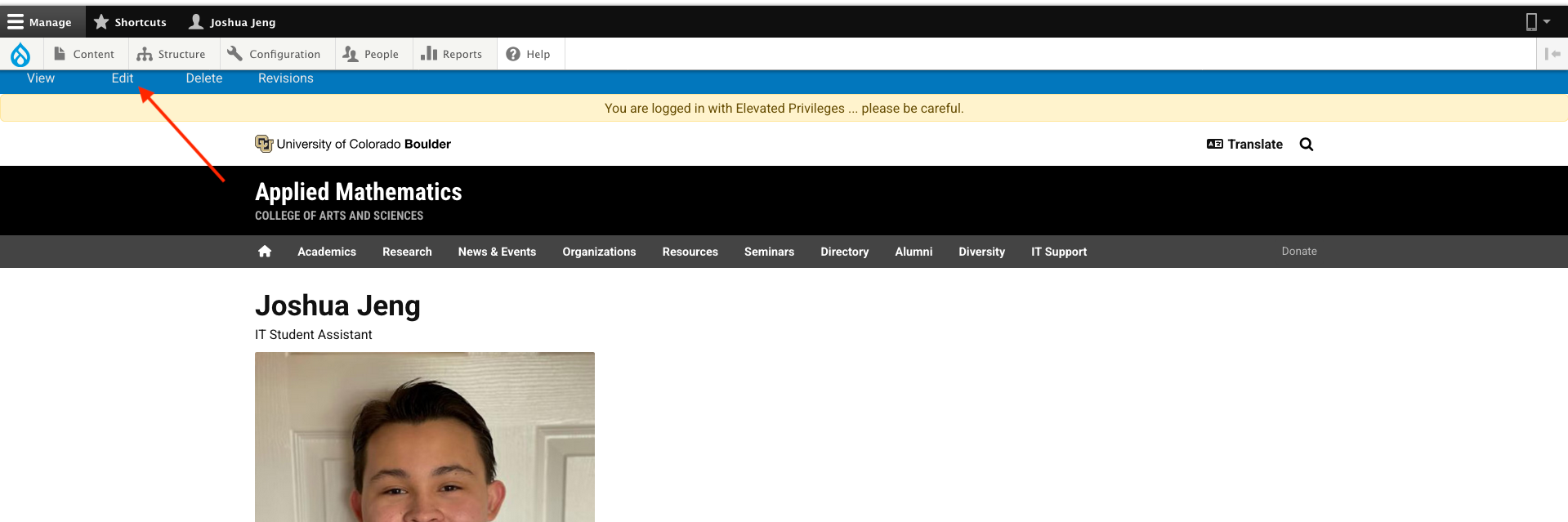
Once in the edit menu, you should see four options, the Personal tab and Filters tab should only be edited by Staff. If you notice an issue with these sections please email appm-help@colorado.edu
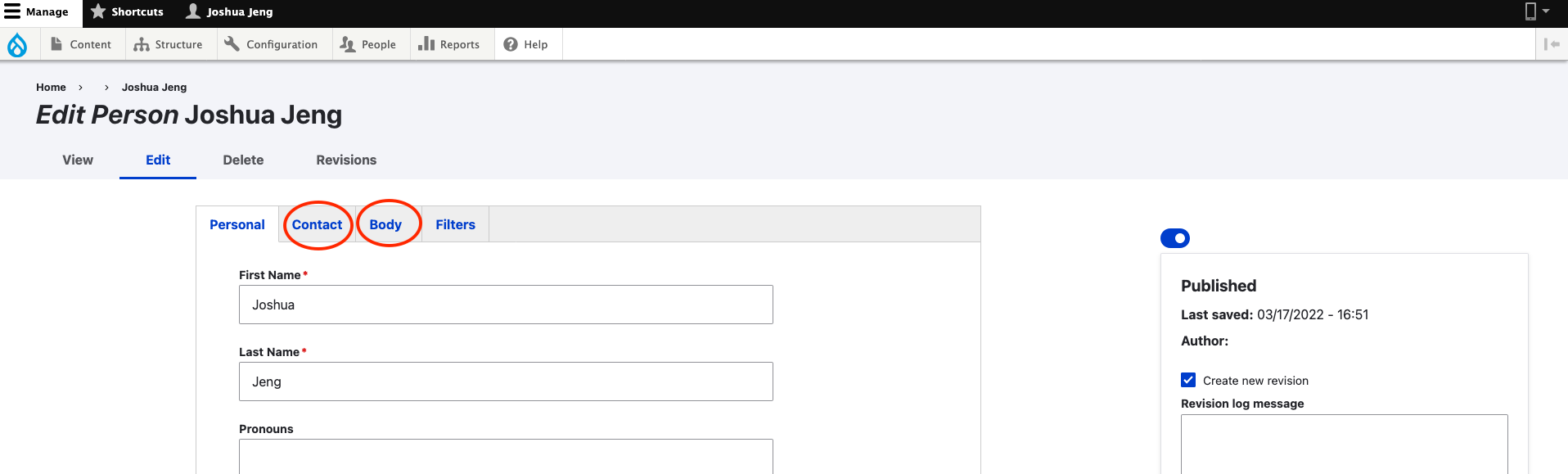
- Contact: This is exactly what it says it is. It contains the options to add contact information including phone number links to personal/ about sites, your address/office, and your office hours.
- Body: This section is where you can add your bio or links to your resume, CV, or links to your published papers