MyISSS (Student/Scholar Portal)
MyISSS online services is your portal for ISSS immigration-related request e-forms and notifications.
How to Access MyISSS Portal
- Open the portal at https://isss.cu.edu
- It is recommended that you use the FireFox browser with the MyISSS portal
Select the Login button
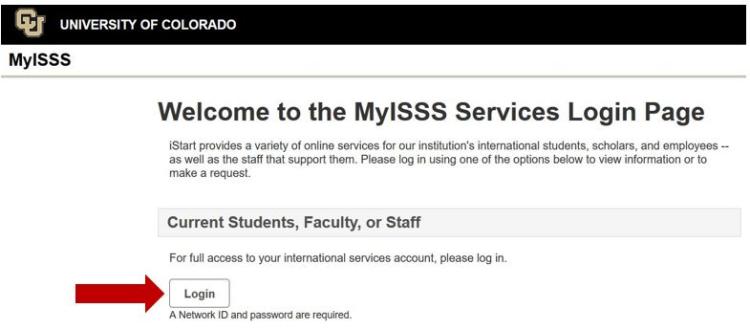
Select your Campus (CU Boulder)

- Login using your IdentiKey and IdentiKey password
- If given an option, select Full Client Services (NOT Limited Client Services)
MyISSS Overview
Guides
- Accessing the F-1 Student Immigration Check-In Form
- Accessing the J-1 Student Immigration Check-In Form
- Accessing the Prospective Exchange Visitor (Scholar) DS-2019 Request E-Forms
- Canceling a Request in the MyISSS Portal
- Downloadable Documents in MyISSS portal
Currently Available Forms
Below are listed the different categories of forms as they appear in the portal and the forms within each category. Click on any of the form names to see a description of which immigration status the form is available for currently and when the form should be submitted.
- It is recommended that you use the FireFox browser with the MyISSS portal
E-Form File Upload Types
Files uploaded in e-forms must be in one of the following file types:
- pdf, tif, tiff, jpg, jpeg, gif, png, bmp, doc, docx, txt, xls, xlsx, msg, ppt, pptx, htm, html.
Do not use symbols or special characters in file names.
Keep file names short and simple.
Troubleshooting MyISSS Portal E-Form Submission Errors
Troubleshooting MyISSS Portal E-Form Submission Errors
If you encounter difficulty submitting an e-form, try the following actions:
- Try different browsers to access the MyISSS portal.
- Clear your browser cache.
- Use a private browser session.
- Use a different computer/device.
- Save draft of the e-form. Log out of the MyISSS portal. Log in. Access the e-form and
submit the saved draft.
If you are encountering a file upload error:
- Ensure that the name of any file you upload in the e-form only includes valid alphanumeric characters (e.g. letters and numbers) and does not include symbols or special characters.
- File names cannot include commas, ampersands, or colons as they can create upload errors.
- Remove files you uploaded in the e-form, save the e-form as a draft and then upload them again.
- If you are unsure if you are encountering a file name error, remove the uploaded files from the e-form, rename it with a simple, short file name and Save as, and upload it again.
If you are unable to resolve an issue after trying these actions:
- Email ISSS for assistance.
- Include a description of the issue.
- Include relevant screenshots that capture the issue.
- Error messages
- Fields highlighted red
Arrival & Immigration Check-In
Available for: F-1 Students, F-2 Dependents, J-1 Students, J-2 Dependents
This e-form should be submitted upon first entry to the United States in F-1 or J-1 status; after transfering your SEVIS record to CU Boulder, or returning from a leave of absence on a new I-20 or DS-2019. It includes a dependent I-94 submission for F-2 and J-2 dependents who accompany the F-1 or J-1 primary to the U.S. at the start of the program. This is how students report their arrival to ISSS so that ISSS can confirm their presence in SEVIS.
Available for: F-1 Students
This e-form should be used to submit F-1 student's Immigration Essentials quiz grade from our ISSS orientation canvas course. A passing quiz grade of 70% is required.
Available for: F-2 Dependents, J-2 Dependents
This e-form should be submitted to report the arrival of dependents first entry to the United States in F-2 status when they do NOT accompany the F-1 or J-1 student/scholar on their initial entry to the U.S. to start the program. This is e-form is used to report dependents arrival to ISSS so that ISSS can confirm their presence in SEVIS.
Available for: F-1 Students
This e-form should be submitted by international students returning to CU Boulder on a new I-20 after a leave of absence.
Available for: F-1 Students
This e-form should be submitted by students requesting to return to the United States in nonimmigrant status after an authorized leave of absence.
General Forms
Available for: J-1 Students
The e-form should be used by J-1 students who have completed their academic program and are authorized for Academic Training to report changes in their address and contact information.
Available for: F-1 Students, J-1 Students
Students should use this e-form to report changes in legal name, citizenship, or immigration status to ISSS.
Available for: Any status
Submit this e-form to request ISSS issue an I-20 for your change to F-1 status process.
Available for: F-1 Students, J-1 Students
The e-form should be used to submit miscellaneous documentation to ISSS (i.e., a copy of your EAD card, change in citizenship, etc.).
Available for: F-1 Students, J-1 Students
This e-form should be submitted to request ISSS mail or email a document to you.
Available for: F-1 Students, J-1 Students
Students should use this e-form to submit an updated passport or visa to ISSS.
Immigration & Academic-Related Forms
Available for: F-1 Students
This e-form should be submitted to request an Academic Reduced Course Load (RCL). Students should not drop any classes until they receive an I-20 specifically authorizing the Academic RCL.
Available for: F-1 Students
This e-form should be submitted by F-1 students on academic suspension at the beginning of a semester in which they are suspended.
Available for: F-1 Students
This e-form should be submitted by F-1 students on academic suspension at the end of a semester in which they are suspended.
Available for: F-1 Students, J-1 Students
This e-form should be submitted to obtain ISSS approval for CE Online Flexible course enrollment.
Available for: F-1 Students
This e-form should be submitted to provide documentation of the completion of concurrent enrollment course work.
Available for: F-1 Students
This e-form should be used to submit documentation of CU Boulder Education Abroad program course work completion.
Available for: F-1 Students
This e-form should be submitted if students intend to meet the full-time enrollment requirement through enrollment at CU Boulder and another university.
Available for: F-1 Students, J-1 Students
This e-form should be submitted when students have a less than full-time course load remaining and it is their final semester.
Available for: J-1 Students
This e-form should be submitted to request a reprint of your DS-2019 (e.g., for travel etc.).
Available for: F-1 Students
This e-form should be submitted to obtain ISSS approval for participation in a CU Boulder Education Abroad program. ISSS updates student's SEVIS record to reflect education abraod program participation after processing this e-form.
Available for: F-1 Students
This e-form should be submitted to request an I-20 extension This e-form should be submitted 2 to 3 weeks prior to the the I-20 end date.
Available for: F-1 Students
This e-form should be submitted to request the addition of dependents (spouse, children) to an international student's SEVIS record and for ISSS to issue a dependent I-20 for the F-2 visa application.
Available for: F-1 Students
This e-form should be submitted to request a reprint of your I-20 (e.g., for travel, employment update etc.).
Available for: F-1 Students
Students enrolled in an independent study course must submit this e-form to report the modality of the course (e.g., in-person, remote).
Available for: F-1 Students
This e-form should be submitted by students requesting to take an academic or medical leave of absence. Submission of this e-form initiates a SEVIS termination request by informing ISSS of your intent to not maintain F-1 status and depart the U.S.
Available for: F-1 Students
This e-form should be submitted by students requesting a reduced course load (RCL) due to a temporary illness or medical condition. Students should not drop any classes until they receive an I-20 specifically authorizing the Medical RCL.
Available for: F-1 Students
This e-form should be used to request ISSS close your F-1 SEVIS record due to having a pending or approved U.S. permanent residency application.
Available for: F-1 Students
This e-form should be submitted by continuing CU Boulder students who would like to transfer back to CU Boulder to resume their studies.
Available for: F-1 Students
This e-form should be submitted by students requesting the transfer of their SEVIS record to another school in the U.S.
Available for: F-1 Students
This e-form should be submitted by students to request the registration hold be temporarily removed from their school record for registration purposes.
Insurance & Finances
Available for: F-1 Students, J-1 Students
This e-form should be used to submit proof of funding. ISSS may ask for proof of funding in order to issue a new I-20 (F-1) or DS-2019 (J-1) foir intial entry to the U.S. a change of program, and extension of program.
Available for: J-1 Students
This e-form should be used to report renewals and changes to medical insurance and evacuation and repatriation coverage.
Training/Employment-Related Forms
Available for: J-1 Students
This e-form should be submitted by student who are requesting authorization for an Academic Training experience.
Available for: J-1 Students
This e-form should be submitted by student who nearing the end of their Academic Training authorization. An Academic Training (AT) Evaluation e-form must be submitted for every Academic Training experience authorized by ISSS.
Available for: F-1 Students
This e-form should be submitted by F-1 students with a current OPT authorization and pending H1-B petition to request a new I-20 with a cap-gap comment.
Available for: F-1 Students
This e-form group should be submitted to request Curricular Practical Training (CPT) authorization from ISSS. CPT authorization is not granted until an I-20 specifically authorizing CPT is issued to the student by ISSS. It is very important a student not start their CPT opportunity until they have the new I-20 authorizing the CPT activity.
Available for: F-1 Students
This e-form should be submitted by F-1 students who have been granted OPT employment authorization.
Available for: J-1 Students
This e-form should be submitted by J-1 students to report new employment on campus, or the end of current employment
Available for: F-1 Students
This e-form should be submitted by F-1 students who have applied for OPT employment authorization and have been issued a USCIS Reciept Notice.
Available for: F-1 Students
This e-form group should be submitted by F-1 students requesting an I-20 recommending Post-Completion OPT (required for the I-765 application to USCIS).
Available for: F-1 Students
This e-form should be submitted by F-1 students who are authorized for OPT and are reporting OPT information (e.g., job, unemployment, ending OPT) and relevance to ISSS.
This e-form should be submitted by F-1 students requesting an I-20 recommending Pre-Completion OPT (required for the I-765 application to USCIS).
Available for: F-1 Students
This e-form should be submitted by F-1 students who are authorized for Pre-Completion OPT and are reporting OPT relevance to ISSS.
Available for: F-1 Students
This e-form should be submitted by students who were unable to obtain a Social Security Number (SSN) Letter to support their request for an SSN from the Social Security Administration at the time they applied for CPT because the CPT start date was more than 30 days in the future when ISSS processed the CPT request.
- This e-form can be submitted by students within 35 days of the CPT start date indicated on the CPT authorization I-20.
Available for: F-1 & J-1 Students
This e-form should be submitted by students who have an on-campus employment opportunity and are requesting a Social Security Number (SSN) Letter from ISSS to support their request for an SSN from the Social Security Administration (SSA).
Available for: F-1 & J-1 Students
This e-form should be submitted by students who have a fellowship or assistantship and are requesting a Social Security Number (SSN) Letter from ISSS to support their request for an SSN from the Social Security Administration (SSA).
Available for: F-1 Students
This e-form should be submitted by students who are in an authorized period of OPT and need the help of ISSS to reset their email address for their SEVP portal account.
Available for: F-1 Students
This e-form should be submitted by F-1 students requesting an I-20 recommending a STEM OPT extension (required for the I-765 application to USCIS).
This e-form should be submitted by F-1 students who are authorized for OPT and are reporting STEM OPT extension employment information (e.g., new job, period of unemployment, ending OPT).
Available for: F-1 Students
This e-form should be submitted by students who have an authorized STEM extension of OPT and need to submit all 6-month validation reports, 12 and 24-month self-evaluation reports, and final self-evaluations for employment that has ended.
General Forms
Available for: J-1 Scholars
Scholars should use this e-form to submit a new U.S. residential address, home address outside the U.S., U.S phone number and/or non-CU email address to ISSS.
Available for: Any status
Submit this e-form to request ISSS issue an I-20 for your change to F-1 status process.
Available for: J-1 Scholars
Scholars should use this e-form to report changes in legal name, citizenship, or immigration status to ISSS.
Available for: J-1 Scholars
Scholars should use this e-form to securely submit any miscellaneous documentation to ISSS (i.e., documentation to removed J-2 dependent from SEVIS record, etc.).
Available for: J-1 Scholars
Scholars should use this e-form to update information for current emergency contacts ( U.S. and outside the U.S.) or to submit a new emergency contact.
Available for: J-1 Scholars
Scholars should use this e-form to request ISSS mail or email a document to you.
Available for: J-1 Scholars
Scholars should use this e-form to submit an updated passport or visa to ISSS.
Insurance and Finances
Available for: J-1 Scholars
Scholars should use this e-form to report renewals and changes to medical insurance and evacuation and repatriation coverage.
J-1 Scholar Services
This form should be submitted by J-1 scholars in the Professor, Research Scholar, or Shorter-Term scholar category who would like to engage in a temporary lecture or consultation related to their exchange visitor program goals.
This e-form must be completed by J-1 Research Scholars, Professors, Short-Term Scholars, Specialists, and Student Interns prior to enrollment in any classes, either at CU Boulder or any other institution.
This e-form should be submitted to request a DS-2019 with a new travel signature be emailed to you.
This must be submitted to ISSS at the end of every J-1 exchange visitor scholar's program. It is used to report the early completion of an exchange visitor program, on-time completion of an exchange visitor program, and the intention to transfer one's J-1 SEVIS record to another U.S. institution.
This form should be submitted by exchange visitor scholars upon first entry to the United States in J-1 status or after transferring your J-1 SEVIS record to CU Boulder. It includes a series of orientation videos and a short quiz.
This e-form group consisting of the Immigration Check-In, Insurance Compliance, Emergency Contact Information and J-2 Dependent I-94 Submission (if applicable) e-forms should be submitted by exchange visitor scholars after entry to the United States in J-1 status or after transferring your J-1 SEVIS record to CU Boulder. It is required to validation your J-1 SEVIS record.
This e-form group should be submitted for dependents who joined the J-1 exchange visitor scholar in J-2 status during the exchange visitor program.
This e-form group should be submitted to request dependents be added to your J-1 SEVIS record.
Available for: J-1 Scholars
Scholars should use this e-form to request ISSS terminate their SEVIS record due to a pending or approved permanent residency petition.
Submit e-form to request that your J-1 SEVIS record remain active during a temporary absence from the United States of 30 days or more.
This form should be submitted to request the transfer of your J-1 SEVIS record to another U.S. institution. It is also sent to the new institution to confirm the SEVIS record transfer information.
General Forms
Available for: Any status
Submit this e-form to request ISSS issue an I-20 for your change to F-1 status process.
H-1B scholars should use this e-form to securely submit any miscellaneous documentation to ISSS.
H-1B scholars should use this e-form to update information for current emergency contacts ( U.S. and outside the U.S.) or to submit a new emergency contact to ISSS.
University Employment
H-1B scholars should use this e-form to acknowledge they receipted a copy of the Labor Condition Application (LCA).
H-1B scholars should use this e-form to report the end of their University of Colorado employment prior to their H-1B end date.

