Tutorial: Filter YouTube Search Results by Captioned Videos
When you toggle on captions for a video on YouTube, text will appear in the upper left corner of the video. If the text reads "English (auto-generated)", then that means the captions were created by a machine-learning algorithm and have not been edited by a human for quality and accuracy. These captions are generally less accurate and are not recommended for use.
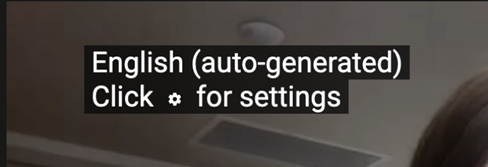
If the text reads "English", then that means the captions should have been created or edited by a human. These captions should be more accurate than auto-generated captions. Even if the video description indicates human-edited captions are available, we recommend you still check the video captions for quality and accuracy. You can reference our Captioning Quality Guidelines to learn more about captioning standards.
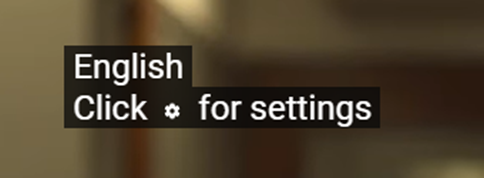
When selecting videos, it's important to select videos that have human-edited captions rather than YouTube auto-generated captions. The steps below outline how to filter YouTube search results to specifically find videos that have human-edited captions.
Step One
After entering a search query on YouTube, select the Filters button underneath the search bar at the top of the page.
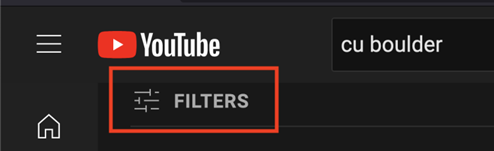
Step Two
The Filters panel will open. Select the Subtitles/CC option under the Features column.
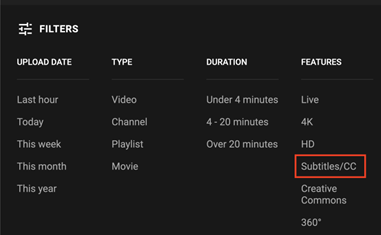
Step Three
Return to your search results. You can verify if a video has human-edited captions in the search results by ensuring that there is a CC icon in the video description. Reminder: Even if the video description indicates human-edited captions are available, we recommend you check the video captions for quality and accuracy.
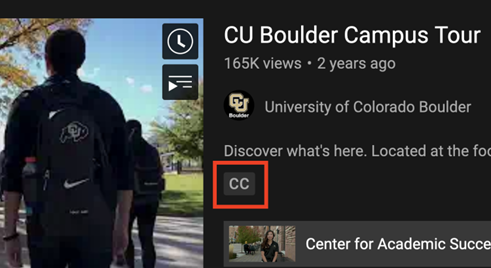
Additional Support
If you have a video you’d like to use that doesn’t have human-edited captions and you can’t find another version or similar video with human-edited captions, please feel free to contact Captioning@Colorado.EDU for further assistance.

