Selecting the Correct Account
- The first step in selecting the proper account for a particular situation is to determine whether the transaction being recorded is a budget transaction or an actual transaction.
- For a budget transaction, use the budget account associated with the activity.
- For an actual transaction, review the classifications listed on the Quick Reference Card or on the Chart of Accounts. Identify the balance sheet, revenue, expense or transfer category into which the activity best fits.
- Check to see if the activity is identified by a general account.
- If a more specific designation is required than that which is provided by the general account, review the user option accounts already available. Determine if one of these user option accounts appropriately describes the activity in question. If none is suitable, complete a ChartField Request: Account form to request a new user option; note: there must be a compelling business reason for opening a new user option.
An Example of Selecting the Correct Account:
Use the CU-Data m-Fin Account Tree List Report
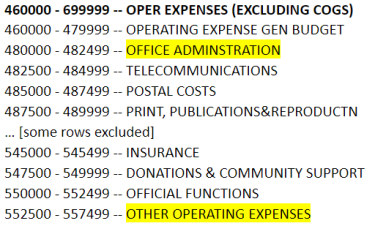
A maintenance technician comes to your department to repair a specialized copy machine not under a rental contract and you need to code the expense correctly. Thus, you use the CU-Data m-Fin Account Tree List report, choose expenditures, and then filter to Level 6.
After looking over the various classifications within Operating Expenses, it appears as though the categories labeled Office Administration (480000-482499) or Other Operating Expense (552500-557499) might contain an account suitable for coding this expense.
Look for Accounts that Suit Your Needs

You begin by examining Office Administration to see if any account within this general budget suits your needs. To see the individual account codes, expand the report to filter to level 9.
Although account 480104 – Office Equipment Maintenance might work, you decide to investigate the Chart of Accounts further to see if there is a more suitable account.
Find the Most Suitable Account
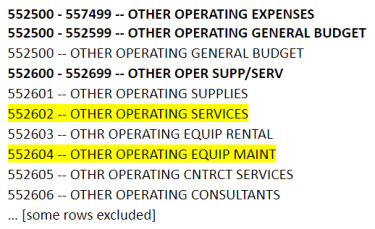
You examine the possibilities found under Budget account 552500 – Other Operating Expenses to determine whether any of these accounts better suit departmental needs. (Note that only a partial list under the Other Operating Supplies/Services range of accounts is captured in the image.)
This list of accounts has two additional possibilities:
- 552602 Other Operating Services
- 552604 Other Operating Equipment Maintenance
You determine that 480104 – Office Equipment Maintenance is the best choice because the copier is indeed office equipment while the other two are more general in their description.

