Account ChartField
Purpose: To introduce the Account ChartField, explain the different levels and categories of accounts, discuss the debit and credit convention associated with accounts, and outline a method for determining which account to use for a particular transaction.
Overview
An account is a six-digit number in the Finance System that is used to identify assets, deferred outflows, liabilities, deferred inflows, net position, revenues, expenses or transfers. All financial transactions must be classified according to one of these categories. Furthermore, in order for the university’s financial reports to be accurate, accounts must be used correctly and consistently.
Complete Chart of Accounts
A complete chart of accounts in the Finance System can be accessed from the Office of University Controller (OUC) site. Another option is to use the CU-Data m-Fin Account Tree List report (Finance folder > Look Ups folder) which is selected by account type - revenue, expense, etc.
Selected Accounts - The Quick Reference Card (QRC)
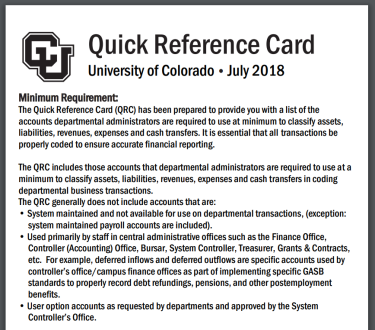
Access the Quick Reference Card online or request a paper copy from CCO.
A list of selected accounts that departmental administrators are required to use at a minimum to classify assets, liabilities, revenues, expenses and cash transfers can be found on the Quick Reference Card (QRC):
- Online: Account Quick Reference Card
- In hard-copy format from CCO. To receive a paper cardstock copy of the QRC, submit your request to accounting@colorado.edu. Include your name, how many you want, and your campus box number.
The QRC does not include all accounts. As previously noted, the QRC includes only those accounts that departmental administrators are required to use at a minimum to classify assets, liabilities, revenues, expenses and cash transfers to code departmental business transactions.
The QRC does not include accounts that are:
- System maintained (not available for use in departmental transactions);
- Used primarily by staff in central administrative offices
- User option accounts as requested by departments and approved by the Office of University Controller.
The following account groups are listed in the QRC because they are frequently used:
- 400000 – 989999: Expenses
- 990000 – 999999: Cash Transfers
- 200000 – 379999: Revenues
- 380000 – 389999: Service Center IN Revenue
- 390000 – 399999: Other Interdepartmental Sales (ID) (and Related Expense Accounts)
- 000100 – 099999: Assets
- 100000 – 199899: Liabilities
All accounts are sorted into logical sub-groupings (e.g., office administration, travel, accounts receivable, inventory, etc.). The accounts from each sub-group listed on the QRC represent the minimum level of transaction classification required for financial reporting.
Levels of Accounts
There are three types of accounts within the Finance System:
The budget account has one use only: to record budget adjustments.
The budget account is used on budget journal entries (BJE) in the Finance System. No actual income or expenditure entries are permitted to be recorded in a budget account.
Examples of budget accounts include:
- 400000: Faculty Full Time Payroll Salary General Budget
- 460000: Operating Expense General Budget
- 700000: Travel General Budget
- 810000: Capital Assets General Budget
- 950000: Facilities & Administrative (F&A) General Budget
General accounts are used to record actual balance sheet, income, expense, and transfer transactions.
The general account provides information about the classification of a particular transaction by identifying the general source of revenue (e.g., auxiliary income, interdepartmental revenue, gift revenue, etc.), and the general nature of an expense (e.g., salaries, operating, travel, etc.).
Examples of general accounts include:
- 013100: AR-Miscellaneous
- 150200: Unearned Revenue-Curr
- 250100: Sales/Services of Educational Activities
- 400100: Faculty Regular Full Time Pay
- 480101: Office Supplies
- 700100: Employee Travel - In state
- 997100: Cash Transfer Out w/in Campus
A user option account may be requested when a more specific description of a classification is desired than that which is provided by the general account.
Please note that requests undergo a thorough evaluation and are not granted unless there is a compelling business need.
It is the responsibility of the department to request the new account and proposed description for each user option account. Care should be taken when assigning descriptions to user option accounts to make sure that the user option not only accommodates the specific needs of the department, but also remains consistent with the account description at the summary level.
To request a user option account, complete the ChartField Request: Account form.
The following table provides an example of the three levels of account designations within the expense classification of travel: budget account, general account, and user option account.
| General Budget Account | General Account | User Option Account | Account Code Titles |
|---|---|---|---|
| 700000[1] | Travel General Budget | ||
| 700100-701999[2] | Employee Travel | ||
| 700100[2] | Employee Travel - In State | ||
| 700107[3] | Team Travel In State |
[1] General Budget Account: The full range of accounts is divided into general budget groups. General budget accounts are used only on budget journal entries (BJEs).
[2] General Account provides additional information about the classification of a transaction by identifying the source of revenue and/or the nature of an expense. At the minimum, a general account designation must be used when recording actual transactions.
[3] A User Option Account is requested by the department (by using the ChartField) when a more specific account description is needed.
Debit & Credit Convention
Please see Appendix D for details on the debit and credit convention.

