MyISSS Second Approvers
Service Alert: Internal Server Error
The MyISSS portal is currently experiencing an internal server error that occurs upon submission of an e-form. Despite receiving this error, your e-form will most likely have been successfully submitted. Click on the back button in your browser to view the status of your e-form. Only resubmit the e-form if it is not in a Submitted status (submitted statuses include Submitted, Pending Office Approval and Approved).
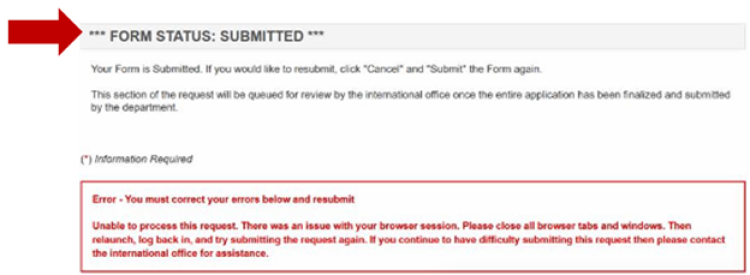
Some MyISSS e-form requests that students and scholars submit require verification form academic advisors or other department representatives. Second approvers are the additional signers on these e-forms.
Second approvers can access the e-form(s) submitted by a student or scholar by clicking on the gray e-form link(s) at the top of the e-form that requires their feedback. The student or scholar's name and university ID number are also available on the e-form.
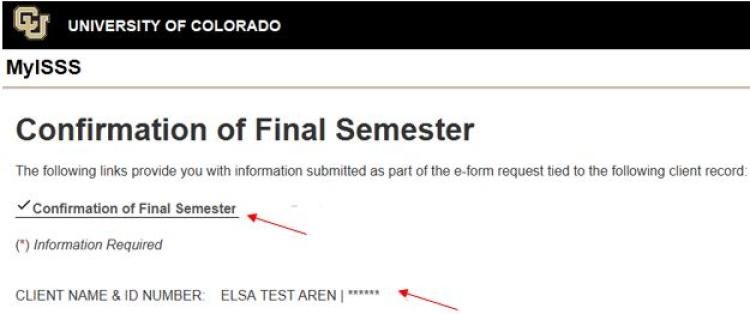
Yes/No Answers on E-Forms
When reviewing e-forms linked at the top of a second approver's form, "No" answers in the e-form may display as 0s and "Yes" answers in the e-form may display as 1s.
0= No
1=Yes

