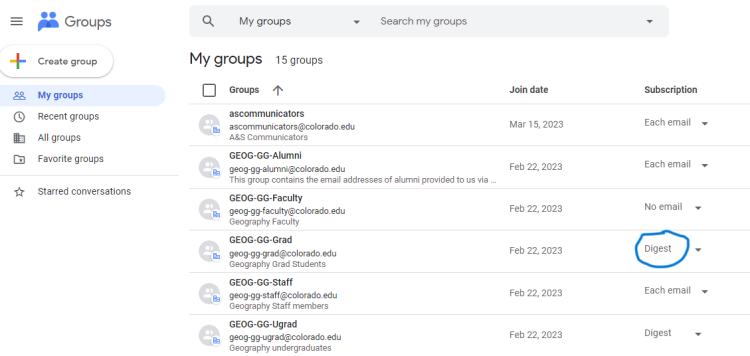GEOG-GG Emails
Members of GEOG-GG-xxxx Google groups can view current group emails. This works for group members only:
- GEOG-GG-Grad Current Graduate Emails
- GEOG-GG-Ugrad Current Undergraduate Emails
- GEOG-GG-Staff Current Staff Emails
- GEOG-GG-Faculty Current Faculty Emails
To limit the number of emails you receive from Google Groups, turn on either the "Digest" or "Abridged" functions for your Google Group. "Digest" will send up to 25 messages bundled within one email. "Abridged" will send you up to 150 messages within one bundle, at least once daily.
- Go to groups.google.com
- Select "My Groups" in the left-hand pane.
- In the main pane under "Subscription" select the option you want. See screenshot below: