Unable to Edit Your Event
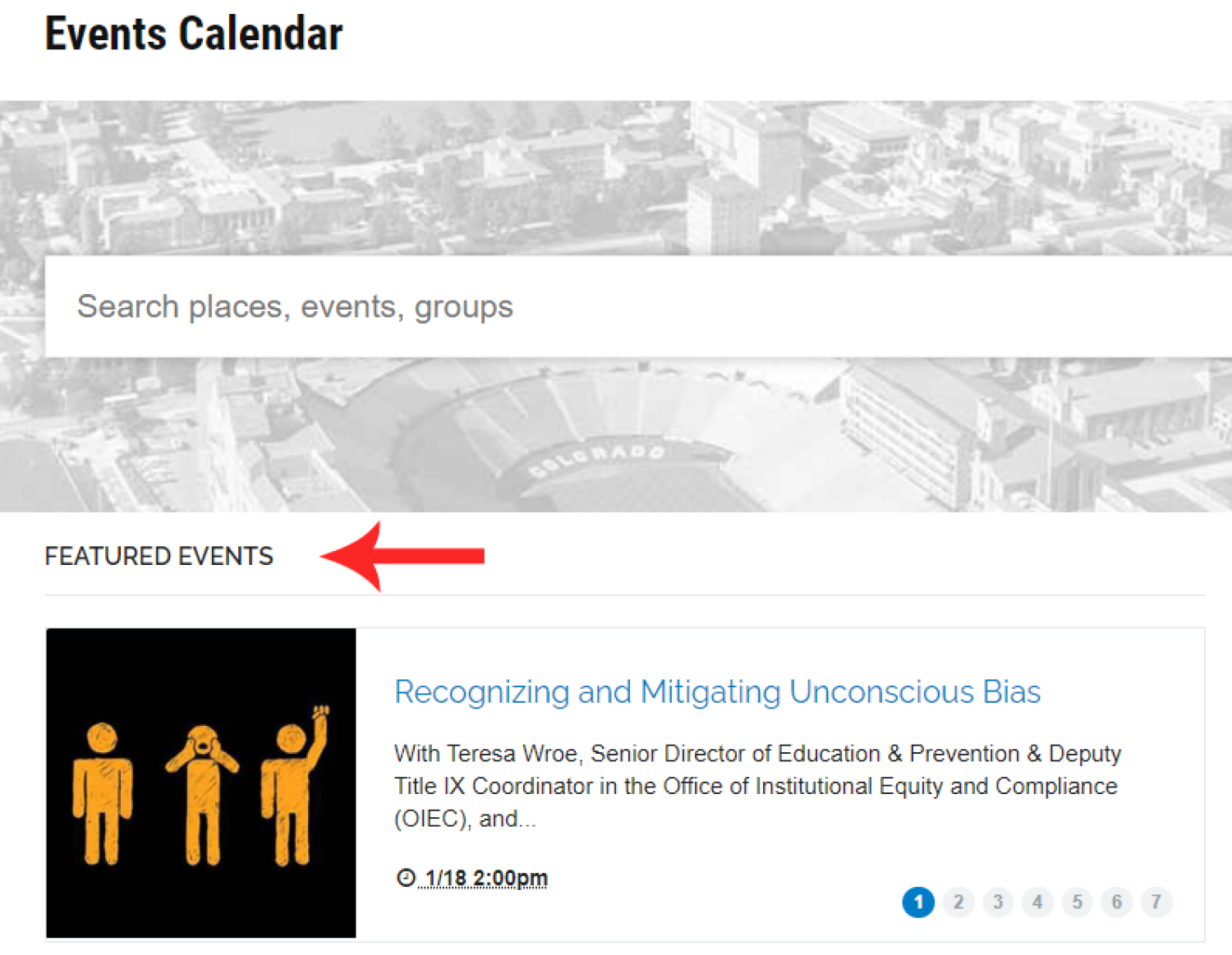
If your event is designated as a Featured event, you will not be able to edit the event. The event will also not show up in your Live Events feed on the Event Admin dashboard.
Only the main University Event Calendar Admins may designate an event to be a Featured event. Featuring events are ways to give extra attention to specific events that are likely to attract broad interest from members of the CU Boulder community and the general public.
How to tell if an event is a featured event.
Featured events live in the Featured Events Carousel at the top of the university calendar homepage.
You will also see the Featured Event tag under Event Type on the event's page.
Request Edits to a Featured Event.
If you need to make edits to an event that has been designated as a Featured Event, or cancel the event please email websupport@colorado.edu for assistance. Include the
- Name of the event:
- Event URL
- Content to update or event status that needs to be changed.
Removal from the Featured Events Carousel
Once the event is over, it will automatically be removed from the carousel. It will retain its Featured Event tag.

