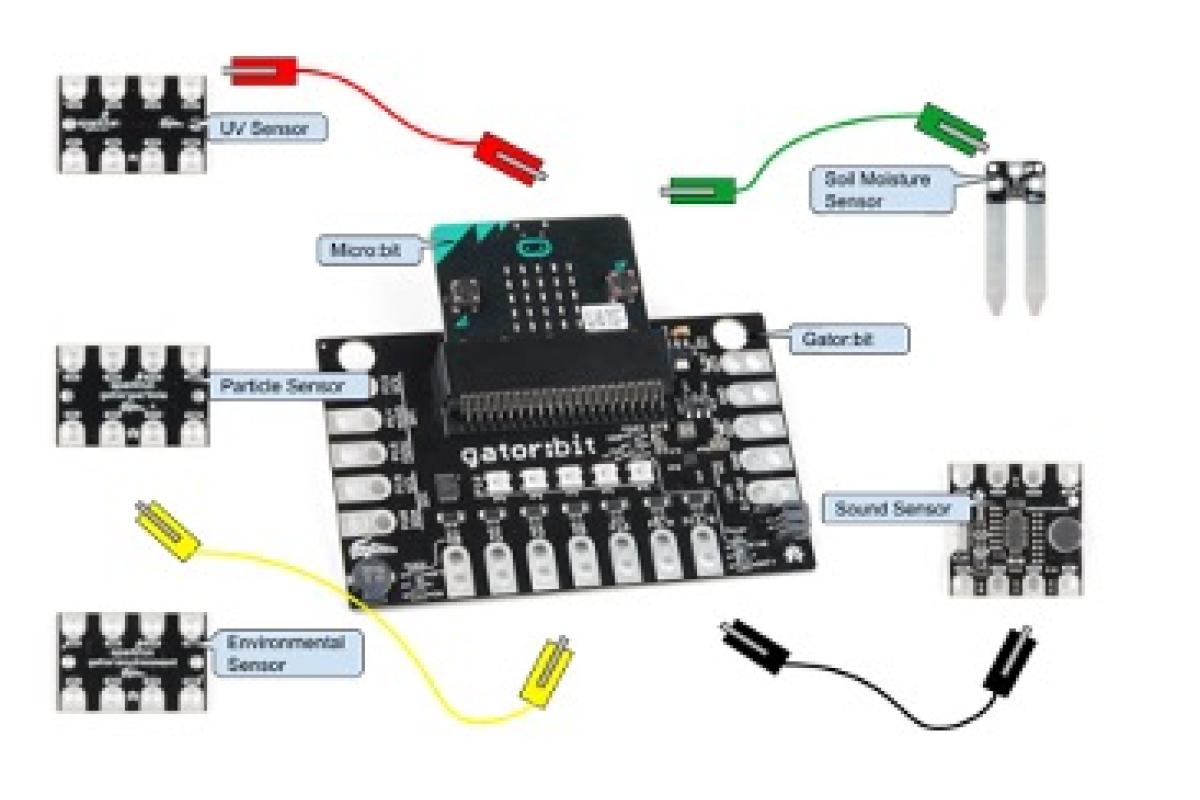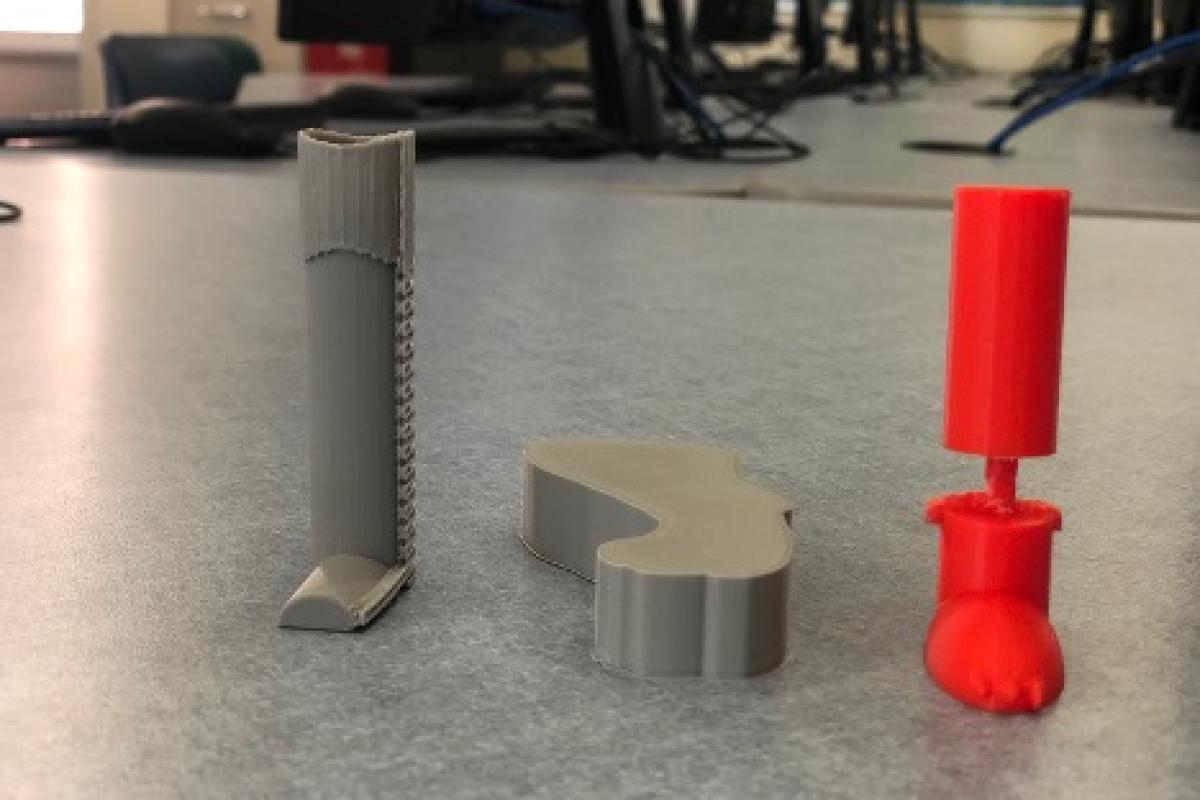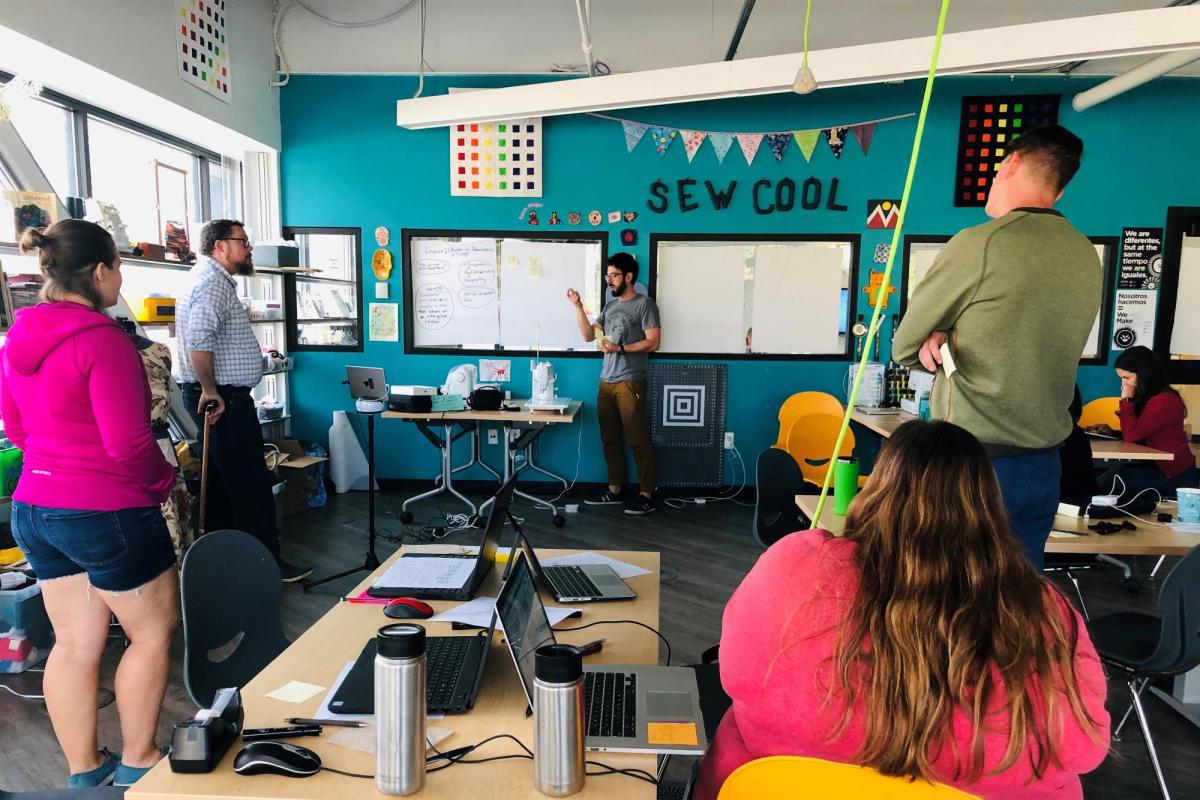Computational Thinking Classroom Resources: CT-Integrated Storyline Units
The SchoolWide Lab middle school curriculum units are anchored in phenomena, aligned to the Next Generation Science Standards(NGSS), and purposefully integrate Computational Thinking (CT). To date, four units have been developed by an interdisciplinary research team in collaboration with middle school teachers. The teachers also piloted the units and participated in the revision process.
The phenomena that students work together to explain in these CT-integrated middle school units are how Maglev Trains use invisible forces to float and move (Forces at a Distance), environmental conditions that lead to mold growth (Mold), the existence of food deserts and how urban farming and vermicomposting a.k.a. worm composting can be a way to grow food in urban spaces (Ecosystems: Urban Farming and Composting).
The Sensor Immersion unit (one week) introduces students to the sensor technology and students investigate how sensors work and how to control them. It is recommended that teachers start with this unit, especially if they students are unfamiliar with sensors and coding. The other four units examine mold growth (2 weeks), maglev trains (3 weeks) and vermicomposting (3 weeks). These units can be used in any order, in combination or on their own.