Making the CommunityRule Library Searchable
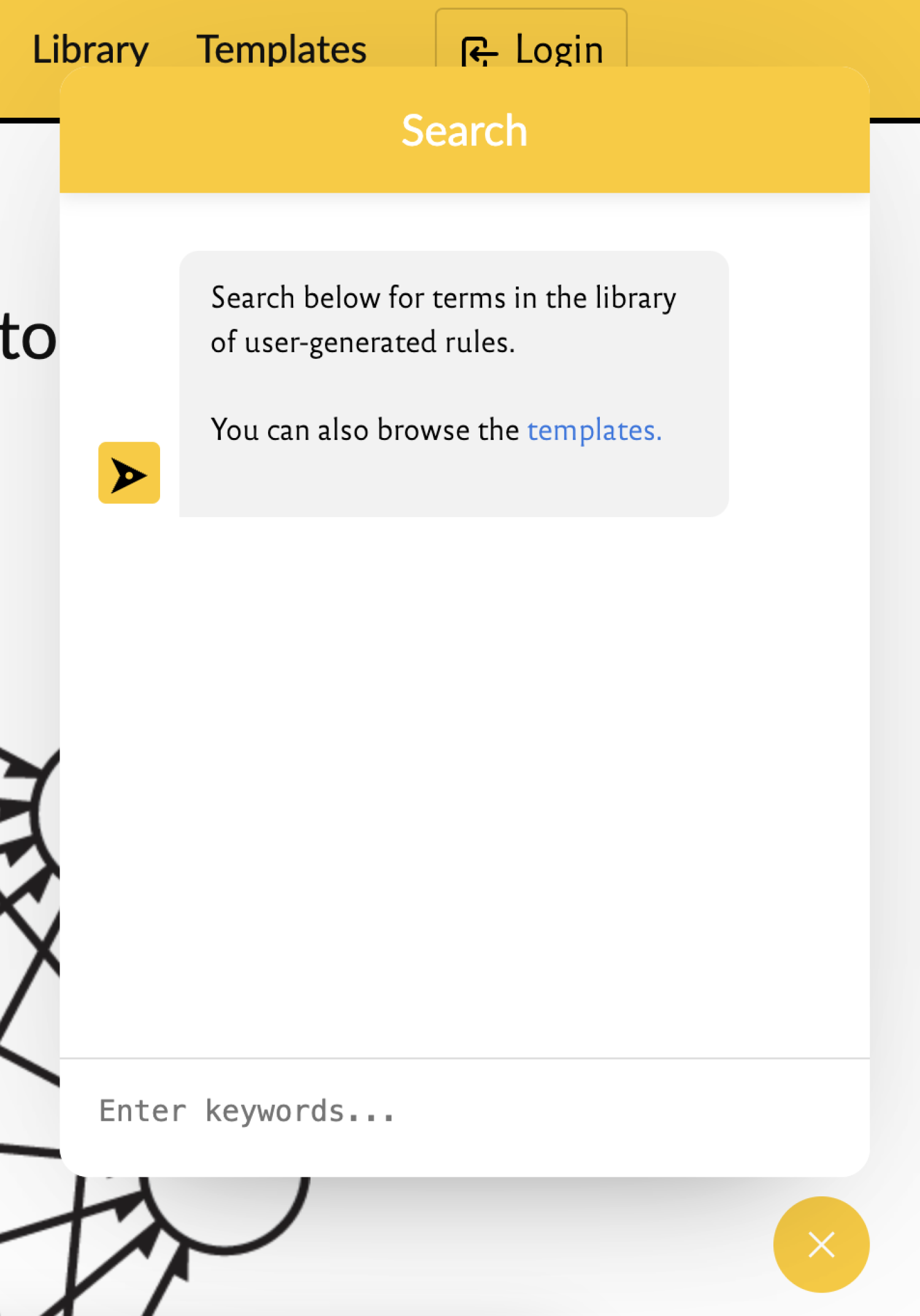
Creating an effective way for users to navigate and utilize an online platform with extensive content can be a challenge, particularly for new users unfamiliar with the site’s structure. This was the case with CommunityRule, our online tool that hosts a growing library of user-created governance designs and existing templates. Newcomers often find it daunting to search for and locate specific rules or communities relevant to their interests. To address this, we embarked on a journey to enhance user experience through the implementation of a chatbot aimed at simplifying the search process.
Initially, we explored options based on the new crop of AI systems, particularly large-language model chatbots. But the complexity of that approach quickly got out of hand for a platform meant to be simple, open-source, and inexpensive to host. The solution we devised involves the use of a basic search tool powered by cosine similarity, an algorithm that measures the cosine of the angle between two vectors. This method is particularly suited for text comparison, making it an ideal choice for matching user queries with relevant content in our database. By analyzing the text input by users and comparing it to existing descriptions of rules and communities, the chatbot can suggest the most relevant matches, thereby streamlining the search process. Although we departed from the idea of having a conversational chatbot, we retained the chat interface for this search tool.
How to search CommunityRule
You will find the search icon at the bottom-right of the website, which will open a chat prompt as follows:
After searching with keywords, the tool returns the top five best matches as responses. The user can click a link and see that rule.
With the search-enabled chatbot in place, navigating CommunityRule has become significantly more accessible to new users. They can more easily find communities and rules that match their needs, enhancing their engagement and participation on the platform.

