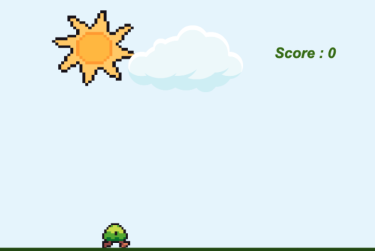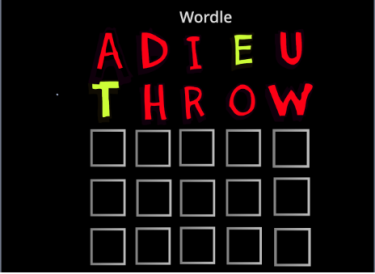Accessible Video Games
Introduction:
Playing videogames is a great way to experience interactive storytelling, solve puzzles and challenges, and spend time with friends. However, videogames often rely heavily on visual cues and graphics which can be challenging if not impossible for people with visual impairments to navigate and advance through the gameplay. On the plus side, a wide range of control options can be added that could make videogames much more accessible for blindness and low vision as well as other disabilities. When designing or adapting a videogame, evaluate what is essential to the story and how dependent the game is on visual context.
Experience:
Audio games are designed to use only sound cues to create the same interactive stories and game elements found in videogames. Try out these different types of audiogames to experience a different way of playing.
- The World of Audiogames: A Crash Course - What is an audiogame? Plus examples of different styles and formats from the American Federation for the Blind.
- Audio Arcade Games - Try out these arcade games from Audio Game Hub that are played entirely with audio cues. Wear headphones to hear sounds, some games have in-app purchases but all have a free trial game.
- Alexa Role-playing Games - Using the Google Alexa platform, these interactive games use voice commands to play immersive story-based games. Designed by Sightless Fun.
Design Elements:
As you design your game, explore options that can be built into game settings or game play to create more customizable control for players in these areas:
Sound - Can sound cues be added for text prompts, or to indicate directions, movement, speed, characters, or mood. Also consider controls for volume, stereo vs. mono sound cues, bass/treble adjustments for varying levels and types of hearing loss.
Speed - Can movement speed be slowed down to accommodate low vision, comprehension, tracking, and motor skills
Visual Clutter - Can backgrounds be eliminated or dimmed to create focus on the main characters or actions
Controls - Can players change options to configure buttons and keys on controllers, as well as use options for voice commands to assist players with limited mobility and range of motion
Light/ Dark adjustments - Can light levels in the game be adjusted so dim and dark scenes have higher contrast and clarity and shadows are lighter, or conversely dimming overstimulating or colorful images, minimizing glare and flashes.
Color adjustments - Can color palettes be altered or substituted to adjust for high contrast or color blindness? Color inversion and dark mode are also helpful.
Text - Can font styles, size, and color be adjusted? Can background color be inverted or changed for higher contrast? Where is the text placed on the screen?
Learn More:
- Can I Play That? - Accessiblity reviews and evaluation guidelines for blindness and low vision, color blindness, deafness and hard of hearing, cognitive ability, and motor/ physical ability.
- Apple Vis - Explore apps designed specifically for blind and low vision users to assist with a range of activities including identifying everyday objects, learning braille, playing games, and navigation.
- Game Accessibility Guidelines - Basic, Intermediate, and Advanced accessibility guidelines for developers.
- Video presentation by Brian MacKenzie from Take2 Interactive on Inclusive Design and Accessibility in Software and Game Development.
Design Software:
- GODOT: The Godot Engine is a free, all-in-one, cross-platform game engine that makes it easy for you to create 2D and 3D games.
- GDevelop: A no-code, open-source, free, and easy game-making app.