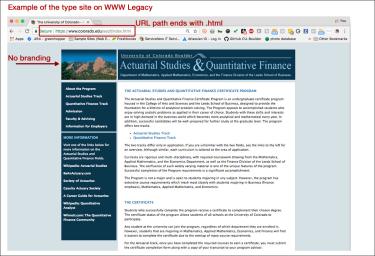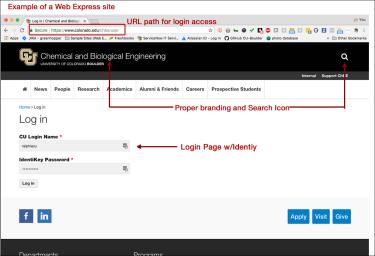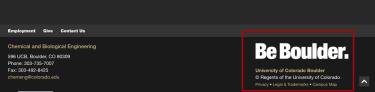The www-Legacy server is scheduled to be decommissioned and turned off on Oct 3, 2018.
If your site is not in the process of being moved to a different service, or if you have questions about the availability of your files, please contact the IT Service Center at help@colorado.edu or call 303-735-4357 (5-HELP from a campus phone).
- What does www-legacy mean?
- How do I know if my site/files are on www-legacy?
- What should I do if I want to keep my site/files?
- What will happen if I don’t do anything?
- What services are available for CGI or programming scripts?
- What are the best options for classroom sites and/or materials?
- What services are available for web content?
- We need help moving our content over, do you provide this type of service?
- What services are available for file storage?
Under the www.colorado.edu domain there are two server structures that are used to host websites:
- www-legacy refers to the older, original server infrastructure implemented in 1996 and still in place. Many people have referred to this server as Spot or spot.colorado.edu. This server runs plain HTML websites and CGI scripts and is not capable of running modern web technologies.
- www-NG: In 2011, we implemented a second server that we refer to as www-Next Generation (a.k.a www-NG). The www-NG server is configured specifically to run the campus service called Web Express. Web Express is based on the Drupal CMS framework and provides a much more modern web publishing system for the campus.
It is the older server that we are decommission and turning off at the end of July 2018. If your site is built with plain HTML and you edit it using Dreamweaver, Contribute or an HTML editor and FTP your files, this means your site and/or files are on the www-legacy server.
How to self determine if your content is on the www-legacy server.
Sites on the legacy server are built using HTML only and some are using CGI scripts. Here are a couple things to help you determine if your site is on legacy:
-
You edit your website in an HTML editor like dreamweaver or contribute and you FTP your site files to spot.colorado.edu/htdocs/.
-
Your site pages have a .html at the end of the URL
-
Your site does not have proper CU Boulder Branding or Be Boulder. logo in the footer.
Web Express
Websites on the Web Express platform are not impacted by the www-legacy retirement. While Web Express sites also fall under the www.colorado.edu domain, they are on a completely different server platform. If you edit and maintain your site using the Web Express (Drupal) service you do not need to do anything. Here are examples to help you determine if your site is on Web Express:
- You have a login page as part of the site that requires you to use your CU Login Name and Password
- The login page is at www.colorado.edu/sitename/user -- an example is www.colorado.edu/innovate/user
- You have the proper branding and new search icon in the header of your website
- You have the Be Boulder. logo in the footer of your website
The first thing you should do is report your site/files to us via the site report form. This will help us coordinate efforts to identify the appropriate service to relocate your files. In addition it lets us know who we should work with to relocate these files.
From there you can start to review the list of service options to see what is the best fit:
-
Web Express: Ideal for college/school websites, academic and administrative department websites, and research group, lab and institute websites.
-
Canvas: Ideal solution for classroom materials and websites that ties to student enrollment, as well as for online workshops or trainings by departments.
-
G-Suite: Collaboration and file storage solution. Ideal for larger projects that need to create and store files, presentation and information. Good for both campus credentials and outside entities.
-
Office 365: Intranet functionality that allows for collaboration, email, files, and calendar integrations. Works for employees and students with identikey credentials.
-
VM Server: Dedicated server space for custom web applications or programming scripts.
When the server is decommissioned and turned off you will not be able to retrieve, access or view your files.
All files remaining on the server at the end of July will be placed in a archive stored for up to one year. Once in archive, the only way to retrieve the files is to submit a request through help@colorado.edu and provide details of where the files were located. There is no guarantee that files can be found or extracted out of the archive.
If you have been using the www-legacy to run programming scripts, you will need to work with the OIT hosting options to host your scripts. You can find more information on these services on the OIT website.
If you were using the programming script to run a form or something simple, you should first check out the Web Express service. Web Express has built in functionality for things like dynamic forms. It’s possible you no longer need to maintain a script if you can recreate the need using Web Express.
Canvas is the new campus learning management tool that has a host of features to aid in classroom materials, homeworks, quizzes...you name it.
Canvas has dedicated support and training as well as assistance in transferring your materials over. You can find more details on Canvas on the OIT website.
You can review the matrix of services to help determine what is the best option for your files/content.
If after reviewing you still are not sure what is the best fit, you can schedule a consultation appointment and we can review your needs and map a course of action for you.
We are working on having a team of students dedicated to helping units move their content over to one of the existing services available. If you are in a situation where you need additional help, you can fill out the site report form to schedule a time to meet and map out a plan.
Data & File Storage Services
Research data services
A collaboration between Research Computing and University Libraries to provide help with solving research data management, sharing and preservation requirements. Learn more >>
UCB file storage
Provides individuals and groups a backed-up storage solution on a per-GB basis. Available for faculty and staff at a reasonable monthly rate. Learn more >>