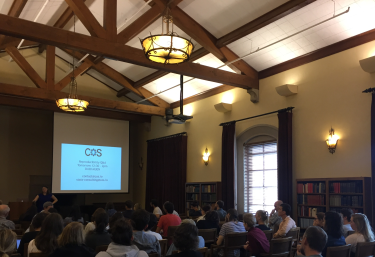 Open Science Framework (OSF) is a free and open source tool that allows you to manage all of the components of your research project (files, data, code, protocols, citations, etc.) from one simple web interface. OSF integrates easily with the tools you already use in your everyday workflows (Google Drive, Dropbox, GitHub, Zotero, etc.), provides fine-grained access controls, and enables open and reproducible research practices. With just one click, you can make any part of your project publicly available or completely private, and since CU Boulder is an institutional member, you can start using OSF simply by logging in with your IdentiKey. OSF is developed and maintained by the Center for Open Science.
Open Science Framework (OSF) is a free and open source tool that allows you to manage all of the components of your research project (files, data, code, protocols, citations, etc.) from one simple web interface. OSF integrates easily with the tools you already use in your everyday workflows (Google Drive, Dropbox, GitHub, Zotero, etc.), provides fine-grained access controls, and enables open and reproducible research practices. With just one click, you can make any part of your project publicly available or completely private, and since CU Boulder is an institutional member, you can start using OSF simply by logging in with your IdentiKey. OSF is developed and maintained by the Center for Open Science.
Getting started with Open Science Framework for Institutions:
- Go to https://osf.io
- Click on “Sign Up” button
- Click on “Login through your institution”
- Select “University of Colorado Boulder”
- Login with your IdentiKey username and password
- Start creating projects in OSF!
Affiliating projects with CU Boulder:
- Click on “Affiliated Institutions” on project landing page OR “Settings > Project Affiliation/Branding”
- Click on “Add” button next to “University of Colorado Boulder”
- All affiliated public projects will be listed here: https://osf.io/institutions/colorado/
