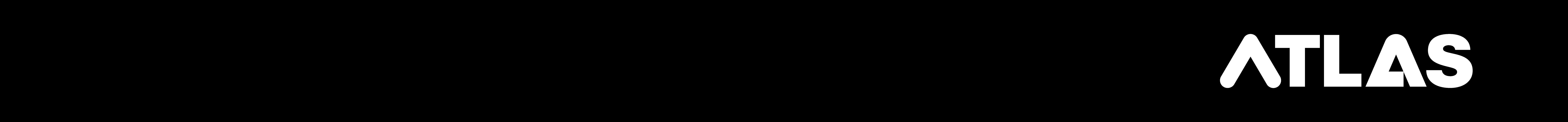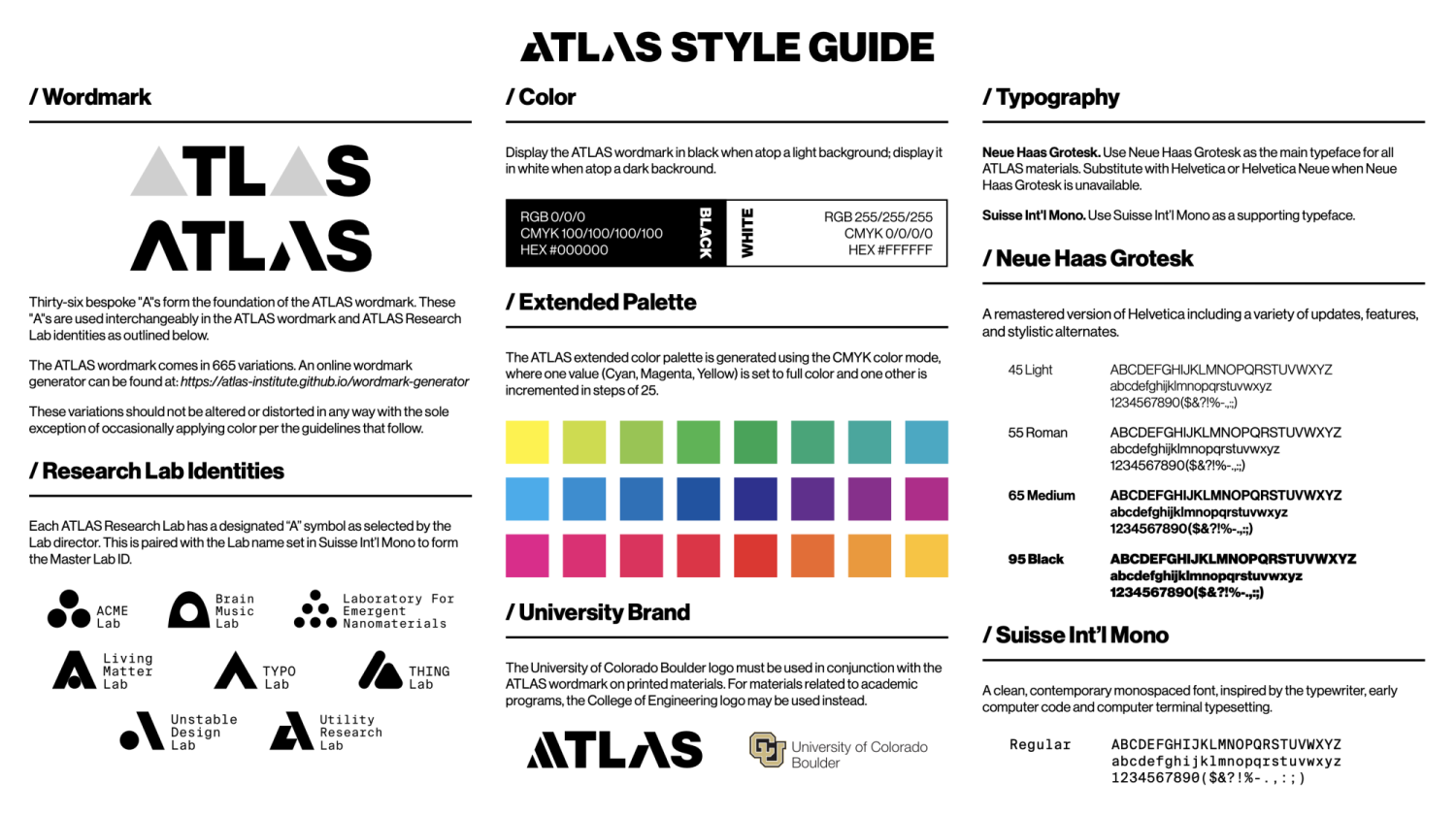Please review the ATLAS Style Guide below before designing ATLAS visual assets. Per CU Boulder brand guidelines, the ATLAS wordmark must always be used in conjunction with a CU Boulder logo (either CU Boulder only or College of Engineering and Applied Science). Neglecting to do may undermine our right to use the ATLAS wordmark at all, so please be diligent about this. The ATLAS communications team can help ensure assets look great and meet our brand standards!
A variety of branding resources can be accessed in the expansion blocks below. For questions about using our identity system or to request an asset not available here, email: atlascommunications@colorado.edu