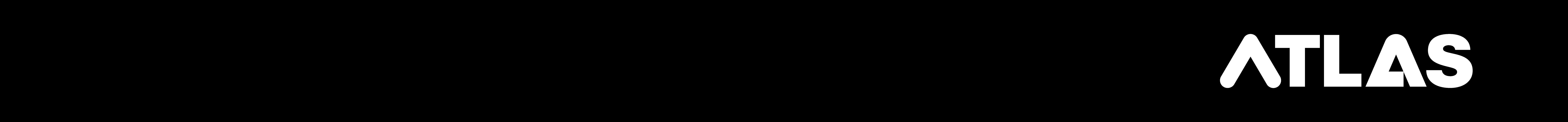creative.colorado.edu Server Instructions
The CTD program manages our own web server for hosting websites and online files: creative.colorado.edu.
- On creative.colorado.edu, your identikey will be your username. Note that the server will use a ~ before your username while typing in a URL: Example: creative.colorado.edu/~youridentikey.
- Your password for creative.colorado.edu will be tied to your identikey password. This means you will be using the same password for all CU accounts.
- Creative.colorado.edu does not have file sharing, which means you will not be able to mount the drive to your desktop The only way to connect to creative.colorado.edu will be through an FTP Client like Fetch or through Coda (or you can connect through SSH).
- Connect using SFTP and when you get connected to creative.colorado.edu you will see all of your files in the public_html folder. You will still need to use the University VPN if you are connecting from off campus: http://www.colorado.edu/oit/services/network-internet-services/vpn
- Please test your webpages and links! You can reach your site using creative.colorado.edu/~youridentikey.
Detailed instructions for connecting to creative.colorado.edu