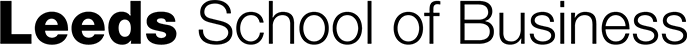Summer Registration FAQ
You are here
Home/Academic Advising Resources/Academic Advising/First-Year Student Advising/Summer Registration FAQ
Leeds Academic Advising offers in-person and remote advising.
Advisors are available for in-person as well as video (Zoom) advising appointments and drop-ins. Schedule appointments with your academic advisor here.
- Please send advising questions via email to your advisor or to LeedsUG@colorado.edu.
- Current CU student interested in Transferring to Leeds? Click here to sign up for Prospective IUT Group Advising.
- You can check the current status of your AP, IB, or transfer credit by looking at your Transfer Credit Evaluation in your Degree Audit. You should typically give the CU Boulder Admissions Office 3-4 weeks to evaluate your transfer credit once you know the scores/transcripts have been sent.
- If you received AP, IB, or transfer credit for a class you are enrolled in for the Fall (e.g. ECON2010), you should drop that class from your Fall schedule and replace it with another course (i.e. General Education requirement). If your enrollment window has closed, email your academic advisor for help.
- You can check AP & IB equivalencies in the CU Boulder Catalog.
- Some courses have sections that are reserved for special populations (RAPs, international students, honors students, etc.). Unless you are part of that population, you will not be able to enroll in those courses that require department permission. Typically, the special population for that section will be noted in the class details in the registration system. You’ll need to try to find an open section of that course that does not require consent, or sign up for a different class.
- We encourage you not to change your pre-registered classes, because you have been enrolled in those specific sections to facilitate supportive learning communities. However, if you must change to a different section, you are able to make changes to your schedule during your chosen enrollment window in July or August. After that window, you will be able to go back into the registration system and adjust your schedule when Open Enrollment begins in August. Please refer to the Academic Calendar here for all important registration dates: http://www.colorado.edu/academics/academic-calendar
- We recommend adding a class from any un-fulfilled General Education category listed in your Degree Audit – there are a lot of options! You can use the Advanced Search filters in the CU Boulder Class Search to filter your search results by Gen Ed categories.
- Virtually any non-business course taught at CU will count towards your Non-Business Electives or General Education requirements. We typically suggest students save their Non-Business Electives in case you decide to pursue a non-business minor or certificate in the future, but if you really want to take a specific course (for skill-building or exploring an interest) you would most likely get non-business elective credit for it. With that being said, minors are typically about 20 credits and certificates can range from about 9-15 credits, so if you do decide to do one of those down the road, it would take up nearly all of your Non-Business Electives.
**Make sure you are double-checking your Degree Audit after you register for a course to verify whether it satisfies an General Education requirement or Non-Business Electives.**
- Leeds students are not required to take the Math Readiness Test. However, you may need to take it down the road if you need to take a math course outside of what is required for business (e.g. for a minor or dual degree).
- If you did not have three years of foreign language in high school, or if you would like to continue taking foreign language here at CU-Boulder, take a Language Placement Exam before your registration window opens.
- We recommend that you completed the Writing Self-Placement Assessment to help you determine an appropriate writing course for your first year.
- If you will be living in Cheyenne Arapaho Hall for your first year, you should contact the Leeds RAP Academic Advising at 303-492-2877 or email LeedsRAP@colorado.edu.
- If you will not be living in Cheyenne Arapaho Hall for your first year, you should contact Leeds Undergraduate Student Services at 303-492-6515 or email LeedsUG@colorado.edu.
- The Office of the Registrar's website offers step-by-step instructions on how to drop, add and waitlist for classes, videos and tutorials, and an FAQ.
- Faculty Course Questionnaire (FCQ) results from previous years may provide insights into particular courses and/or instructors. You can also access this information for individual classes under the course details in the CU Boulder Class Search.
- The University Catalog contains information on recommended four year plans for undergraduate majors as well as requirements for majors, minors and certificates.